If you’re looking for the best label makers in 2025, I’ve found top models that blend advanced features, portability, and durability to boost organization and efficiency. From handheld, Bluetooth-enabled devices to professional-grade printers, these options suit various needs, whether for home, office, or tough environments. They offer customizable labels, crisp printing, and seamless connectivity. Keep exploring, and you’ll discover which label maker fits your specific tasks and preferences perfectly.
Key Takeaways
- The list features top-rated label makers with advanced printing, customization, and durability suitable for various environments.
- Devices include portable, handheld, and desktop models with connectivity options like Bluetooth and USB.
- Emphasis on thermal printing technology for crisp, waterproof, and weather-resistant labels.
- Compatibility with apps and software enables extensive design options and batch printing.
- The selection covers use cases from home organization to industrial labeling for maximum efficiency.
Brother P-Touch PTD210 Label Maker Bundle (Includes 4 Tapes)
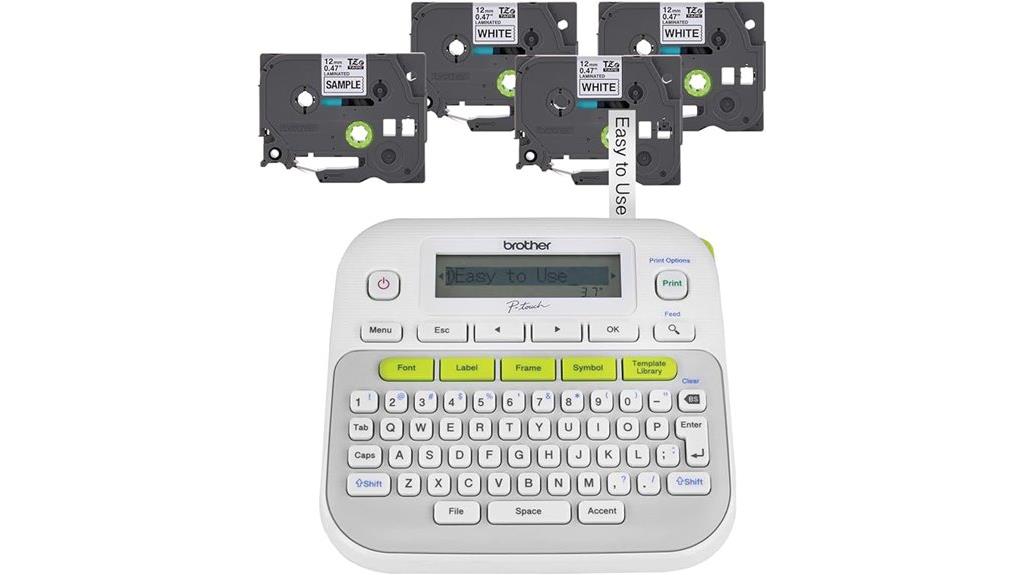
If you’re looking for a reliable and easy-to-use label maker to organize your home or office, the Brother P-Touch PT-D210 Bundle is a great choice. It’s portable, lightweight, and features one-touch keys for quick access to fonts, symbols, and templates. With support for multiple tape widths and over 600 symbols, you can customize labels for files, cables, and household items easily. The bundle includes four tapes, offering plenty of options right out of the box. Its durable, water-resistant tapes ensure your labels last, even in tough conditions. Plus, its simple interface makes printing professional-looking labels quick and effortless.
Best For: Home and office users seeking an easy, portable, and customizable label maker for organizing files, cables, household items, and more.
Pros:
- User-friendly with one-touch keys for quick access to fonts, symbols, and templates
- Durable, water-resistant laminated tapes suitable for tough conditions
- Compact, lightweight design makes it highly portable and easy to store
Cons:
- Limited to a maximum of 9 copies per print run, which may slow down larger projects
- Uses AAA batteries or an optional power adapter, requiring extra purchases for extended use
- Basic interface with touch buttons may lack advanced features found in higher-end models
Nelko Bluetooth Label Maker with Tape

The Nelko Bluetooth Label Maker with Tape stands out as an ideal choice for anyone seeking a portable and easy-to-use labeling solution. Its compact, lightweight design makes it perfect for on-the-go use, fitting easily into pockets or bags. Connecting seamlessly via Bluetooth to your smartphone, it offers a user-friendly app with over 90 fonts, multiple languages, and creative design options. Using BPA-Free Thermal Technology, it produces sharp, durable labels without ink or toner. Whether organizing home, school, or office items, this device delivers quick, high-quality labels in various sizes. Its rechargeable battery guarantees long-lasting performance, making it a versatile tool for everyday organization.
Best For: anyone looking for a portable, easy-to-use label maker for organizing home, office, school, or personal items on the go.
Pros:
- Compact and lightweight design for portability and convenience
- User-friendly app with extensive customization options including fonts, icons, and templates
- Produces high-quality, durable labels using BPA-Free Thermal Technology without ink or toner
Cons:
- Cannot print in color directly; relies on color pattern tapes for colored labels
- Limited to fixed label sizes with unsupported continuous tapes
- Small font pixelization at very tiny font sizes may affect readability
DYMO LabelManager 160 Portable Label Maker Bundle

For anyone seeking a portable and easy-to-use label maker, the DYMO LabelManager 160 Bundle stands out with its compact design and user-friendly features. I love its computer-style QWERTY keyboard and one-touch smart keys, making formatting quick and effortless. The large display helps with clear navigation, and with over 20 text formats plus 200 symbols and clip-art, customization is simple. It supports various label widths and prints crisp, professional labels using thermal technology. The USB connection makes it easy to operate with my PC, and the bundle includes three label cassettes, ensuring I’m ready to organize right away.
Best For: users seeking a portable, easy-to-use label maker for quick, professional labeling at home or in the office.
Pros:
- Compact and lightweight design for portability and easy storage
- User-friendly features like a QWERTY keyboard and one-touch formatting keys
- Supports a variety of text formats, symbols, and clip-art for customization
Cons:
- Limited to print-only functions without advanced editing options
- Compatibility primarily with PC, may not support Mac systems
- Uses thermal printing technology, which can be sensitive to heat and sunlight
SUPVAN T50M Pro Bluetooth Label Maker with Tape

The SUPVAN T50M Pro Bluetooth Label Maker with Tape stands out as an ideal choice for anyone who needs versatile, high-quality labels without the hassle of ink or toner. It’s waterproof, inkless, and perfect for home, office, or school use. With the ability to print labels from 3/4 to 2 inches wide, it handles storage boxes, bottles, jars, and more. Its app offers customization with 40 fonts, 30 frames, and over 450 icons, plus image support. Easy to operate, compatible with multiple formats, and delivering crisp, professional results, it’s a reliable tool for keeping everything organized and visually appealing.
Best For: individuals and small businesses seeking versatile, high-quality, inkless labels for organizing, branding, and documentation needs.
Pros:
- Waterproof and inkless design ensures durability and mess-free printing.
- Supports a wide range of label sizes and types, including custom images and icons.
- User-friendly app with extensive customization options for fonts, frames, and visuals.
Cons:
- Limited to printing labels within the 3/4 to 2-inch width range, which may not suit very large labeling projects.
- Requires Bluetooth connection and app usage, which may be less convenient in environments with connectivity issues.
- The initial setup and learning curve might be slightly challenging for first-time users unfamiliar with label maker technology.
Phomemo D30 Portable Bluetooth Label Maker Printer

If you’re looking for a portable label maker that combines ease of use with mobility, the Phomemo D30 is an excellent choice. This compact device measures just 1.14 x 2.95 x 5.17 inches and weighs only 5.6 ounces, making it perfect for on-the-go labeling. It connects wirelessly via Bluetooth to your smartphone or tablet, letting you create labels with a simple app. Using inkless thermal technology, it produces durable, smudge-resistant labels up to 0.55 inches wide. With extensive customization options—fonts, symbols, QR codes—and support for colorful tapes, it’s versatile for home, school, or office organization.
Best For: users seeking a portable, easy-to-use label maker for organizing home, office, or educational spaces on the go.
Pros:
- Compact, lightweight design for maximum portability and convenience.
- Inkless thermal printing technology reduces ongoing costs and produces durable labels.
- Extensive customization options including fonts, symbols, QR codes, and support for colorful tapes.
Cons:
- Only prints in black text, limiting color options for standard tapes.
- Uses Micro USB charging port, which may not comply with current European regulations requiring USB Type-C.
- Some users report minor calibration or app connection issues that may require troubleshooting.
Brother P-Touch PTD220 Label Maker for Home & Office

The Brother P-Touch PTD220 Label Maker stands out as an ideal choice for anyone seeking quick, customizable labels for home or office organization. Its portable design and easy-to-use features make labeling shelves, files, tools, and storage bins simple and efficient. With a wide range of fonts, styles, symbols, and pre-set templates, I can personalize labels to match any decor or purpose. The device supports durable TZe tapes, including waterproof and tamper-proof options, ensuring longevity. Its quick print speed and ability to save up to 30 labels streamline repetitive tasks. Overall, the PTD220 combines reliability, versatility, and affordability—making it a top pick for organized spaces.
Best For: individuals and small offices seeking an easy, customizable, and durable labeling solution for organizing various household or workspace items.
Pros:
- User-friendly with intuitive QWERTY keyboard and preview feature
- Supports a wide range of customizable options including fonts, styles, symbols, and templates
- Compact and portable design with reliable performance and long-lasting label tapes
Cons:
- LCD screen contrast may be hard to see in low-light conditions
- No included power cord; requires batteries or separate purchase of AC adapter
- Slightly higher cost for TZe tapes, though durable and cost-effective over time
Brother P-touch PT-D610BT Label Maker with Bluetooth® Connectivity

For professionals who need reliable, high-quality labels on the go, the Brother P-touch PT-D610BT with Bluetooth connectivity is an excellent choice. It supports high-resolution printing on TZe tapes up to 1 inch wide, producing crisp barcodes, logos, and graphics. Connecting seamlessly via Bluetooth and USB, it’s compatible with PCs, Macs, Android, and iOS devices. The device offers a large full-color LCD preview, customizable fonts, styles, symbols, and templates for versatile labeling. Its durable, weather-resistant labels are perfect for outdoor use. With built-in memory and easy import options, this label maker streamlines heavy-duty tasks, making professional labeling quick, efficient, and flexible.
Best For: professionals and businesses needing durable, high-resolution labels with versatile design options and mobile connectivity for on-the-go labeling tasks.
Pros:
- Supports high-resolution printing on TZe tapes up to 1 inch wide for crisp, professional labels.
- Seamless Bluetooth and USB connectivity compatible with PCs, Macs, Android, and iOS devices.
- Large full-color LCD preview and extensive customization options with fonts, symbols, and templates.
Cons:
- Batteries are not included, requiring an additional purchase for portable use.
- Some users report slight movement in keys, affecting long-term comfort.
- Online manuals may be outdated, potentially complicating troubleshooting for new users.
Brother P-Touch PTH110 Portable Monochrome Label Maker

Looking for a portable label maker that makes organization quick and effortless? The Brother P-Touch PTH110 is lightweight at just one pound, perfect for on-the-go use. Its QWERTY keyboard and one-touch keys let you quickly access fonts, styles, and frames. The easy-view graphical display previews labels before printing, which supports one or two lines of text on 12 mm wide labels. It prints durable, laminated thermal labels with options for fonts, frames, and symbols. With built-in memory for 15 labels and a cable labeling function, it’s ideal for home, office, or travel. Powered by batteries or an optional adapter, it’s a versatile, user-friendly choice.
Best For: users seeking a portable, easy-to-use label maker for organizing home, office, or travel essentials.
Pros:
- Lightweight and portable at only 1 pound for on-the-go convenience
- Easy-view display and QWERTY keyboard simplify label creation and previewing
- Supports a variety of durable laminated thermal labels with customizable fonts, frames, and symbols
Cons:
- Requires 6 AAA batteries (not included) or an optional AC adapter, which may add to ongoing costs
- Limited to printing up to 12 mm (½ inch) wide labels, which may not suit larger labeling needs
- Capacity for only 15 stored labels might be insufficient for extensive labeling projects
Brother PT-M95 Label Maker Bundle (4 Tapes)

If you’re seeking an easy-to-use label maker that delivers reliable results right out of the box, the Brother PT-M95 Bundle with 4 tapes is an excellent choice. It’s lightweight, portable, and perfect for home or office organization. The device features a QWERTY keyboard, an easy-view display, and supports nine fonts, ten frames, and over 200 symbols for customization. It prints one or two lines of text with various styles and tape colors. Included are a sample 12mm tape and three full-length tapes, so you can start labeling right away. Its simple, battery-powered design makes it reliable and ideal for quick, everyday labeling tasks.
Best For: those seeking a straightforward, reliable, and affordable label maker for home or office organization without the need for advanced connectivity features.
Pros:
- Easy to use with a QWERTY keyboard and intuitive display
- Compact, lightweight, and portable for on-the-go labeling
- Includes multiple tapes and customization options for versatile labeling needs
Cons:
- Operates solely on batteries, which may require frequent replacements
- Limited to non-laminated tapes, potentially less durable in harsh environments
- Lacks Bluetooth or USB connectivity for advanced features or digital integration
NIIMBOT Bluetooth Label Maker Machine (D110 Upgraded Version)

The NIIMBOT Bluetooth Label Maker Machine (D110 Upgraded Version) stands out as an ideal choice for anyone seeking quick, professional-quality labels with minimal effort. Its compact, wireless design makes it perfect for home, office, or on-the-go use, weighing just 10.9 ounces. With a 203 DPI resolution, it produces crisp, clear labels in seconds using BPA-free thermal printing. Connecting easily via Bluetooth or USB to iOS and Android devices, it offers customizable templates and batch printing. Its rechargeable battery supports long-term use, and it handles waterproof, oil-proof tapes in various styles. Overall, the D110 combines portability, speed, and quality for efficient labeling.
Best For: individuals and small businesses seeking quick, professional-quality labels for organization, craft projects, or retail labeling with portable, easy-to-use equipment.
Pros:
- Compact, lightweight design for portability and ease of use on the go
- High-resolution 203 DPI printing delivers crisp, professional labels
- Wireless Bluetooth connectivity with user-friendly app for quick customization and batch printing
Cons:
- Limited to monochrome black text, restricting color customization options
- Supports only certain waterproof, oil-proof tapes, which may limit material variety
- Requires charging every few uses due to battery dependence, potentially affecting continuous workflow
DYMO Label Maker with Tape (100H LetraTag)
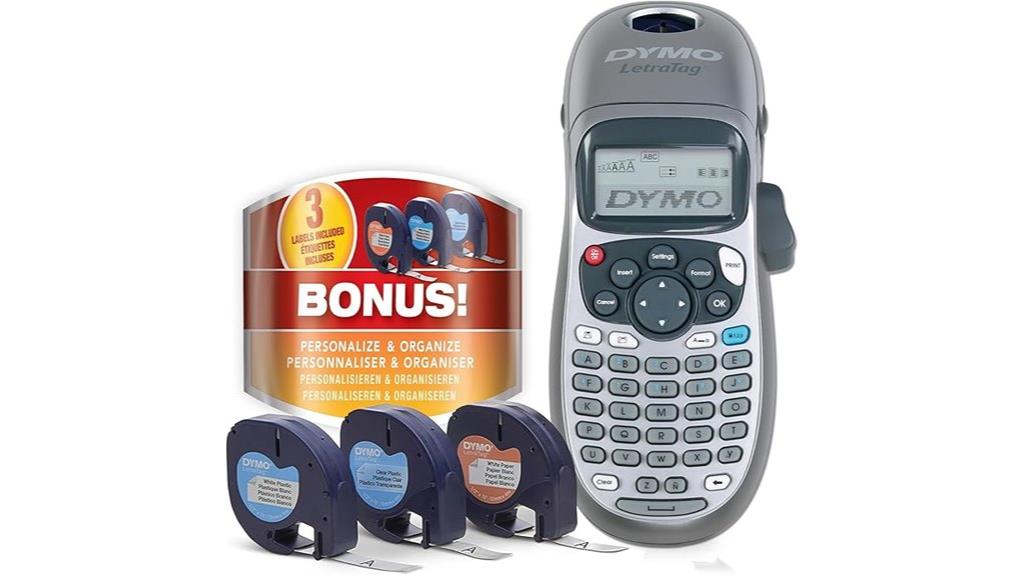
The DYMO Label Maker with Tape (100H LetraTag) is perfect for anyone who needs quick, portable labeling solutions for home or office. Its compact, lightweight design makes it easy to carry and use anywhere, whether at your desk or on the go. The device offers multiple customization options, including five font sizes, seven print styles, and eight box styles, so you can create personalized labels that suit your needs. The graphical display preview guarantees accurate printing, saving time and frustration. Plus, with auto-off functionality and three included tapes—both paper and plastic—you get efficiency and versatility in one handy device.
Best For: individuals seeking a portable, customizable labeling solution for home, office, or on-the-go organization.
Pros:
- Compact and lightweight design for easy portability and convenience
- Multiple customization options including font sizes, print styles, and box styles for personalized labels
- Graphical display preview ensures accurate printing and reduces errors
Cons:
- Limited to the included tapes; additional tapes may need to be purchased separately
- Small screen size might be less user-friendly for some users
- Battery life may require frequent replacement or recharging with extended use
Brother P-touch CUBE Plus Bluetooth Label Maker (PT-P710BT), white

For anyone seeking a portable and versatile label maker, the Brother P-touch CUBE Plus PT-P710BT stands out with its sleek, compact design and wireless connectivity. Measuring just 2.6 x 5 x 5 inches and weighing 1.41 pounds, it’s easy to handle and perfect for on-the-go labeling. It features a built-in rechargeable battery, automatic cutter, and supports laminated tapes up to 24mm wide in various colors and styles. Compatible with Mac, Android, and iOS devices, you can design labels from your phone or computer using free apps. Although Bluetooth connection requires manual pairing, its high-quality print output and flexible media options make it a top choice for home, office, or craft use.
Best For: users seeking a portable, wireless label maker for home, office, retail, or craft organization with versatile media options and easy smartphone connectivity.
Pros:
- Compact, lightweight design for easy portability and handling
- Supports a wide range of laminated and specialty tapes up to 24mm wide
- Wireless Bluetooth connectivity with compatible apps for flexible label design
Cons:
- Bluetooth pairing requires manual connection each time, which can be inconvenient
- Limited to thermal transfer printing without color or multi-color printing options
- Initial setup and app integration may have a learning curve for some users
Brother Genuine P-touch PTH111 P-Touch Pro Label Maker
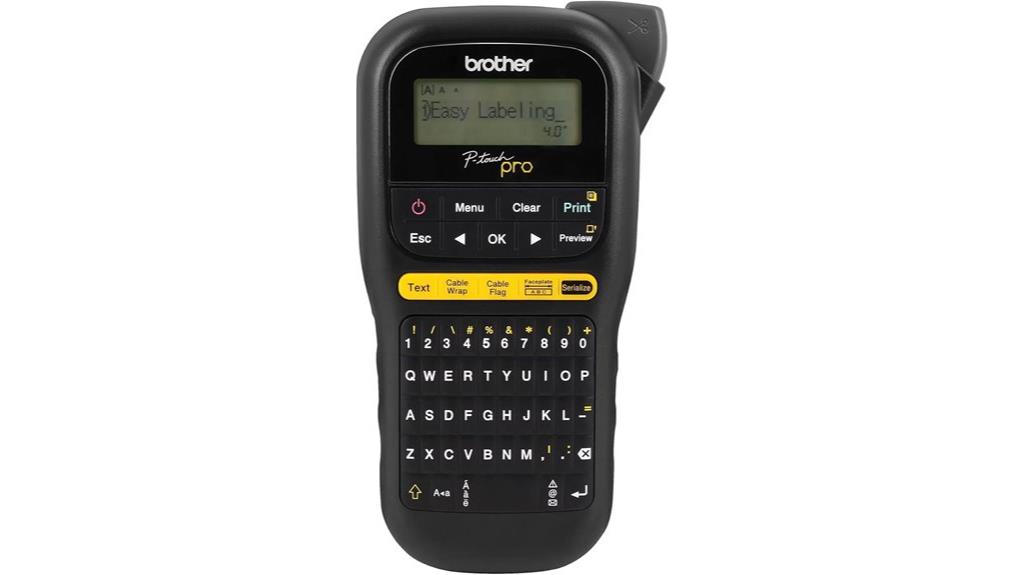
If you need a reliable, portable label maker that can handle tough environments, the Brother Genuine P-touch PTH111 P-Touch Pro is an excellent choice. It’s designed for durability and versatility, perfect for electrical panels, cables, wires, or outdoor equipment. With one-touch keys and built-in templates, I can quickly create customized labels using multiple fonts and over 300 symbols. Its graphical LCD preview reduces errors before printing, and it supports various tape widths and adhesives. Lightweight and sturdy, I can easily take it on the go, powered by batteries or an AC adapter. It’s a dependable tool for both professionals and hobbyists seeking efficient organization anywhere.
Best For: professionals and hobbyists seeking a durable, portable label maker for organizing electrical, outdoor, and workshop environments.
Pros:
- Easy-to-use with one-touch keys and built-in templates for quick labeling.
- Supports multiple tape widths and adhesives suitable for tough conditions.
- Lightweight, durable design with portability features like a detachable wrist strap.
Cons:
- May generate some tape waste during label creation.
- Occasional white space issues on labels, a common trait in Brother label makers.
- Limited to 2-line labels, which might restrict more complex labeling needs.
Brother P-Touch PT-D410 Label Maker, USB Connection, White

Ideal for both home and small business use, the Brother P-Touch PT-D410 Label Maker stands out with its USB connection, allowing seamless integration with PCs and Macs. This feature access to P-touch Editor Software, enabling custom designs, symbols, and barcodes. Its large 15-character, 2-line display and built-in QWERTY keyboard make label creation straightforward and error-free. It supports various media, including durable TZe tapes up to 18mm wide, perfect for file, cable, or decorative labels. With 15 fonts, multiple styles, and stored labels for quick reprints, it’s a versatile tool for efficient organization.
Best For: individuals and small businesses seeking a versatile, easy-to-use label maker with custom design capabilities and seamless PC or Mac integration.
Pros:
- Connects via USB for easy integration with computers and access to P-touch Editor Software for custom labels.
- Large 15-character, 2-line display with a built-in QWERTY keyboard for straightforward label creation.
- Supports durable TZe tapes up to 18mm wide, suitable for various labeling needs including files, cables, and decorative labels.
Cons:
- LCD display lacks backlighting, which may hinder readability in low-light conditions.
- Manual tape cutter and device size require careful handling during operation.
- Some users experience tape wastage and minor issues with tape compatibility, though customer support is responsive.
SUPVAN E10 Bluetooth Label Maker with Tapes

Looking for a label maker that combines portability with customization? The SUPVAN E10 Bluetooth Label Maker is perfect. It’s compact, lightweight, and uses thermal printing—so no ink or toner needed. With three included tapes, you can create waterproof, oil-proof, and heat-resistant labels for any space. The Bluetooth connection pairs easily with a free app that offers 35 fonts, over 1,000 icons, and adjustable sizes, making labels highly personalized. Its built-in cutter ensures clean cuts, and a rechargeable USB-C battery lasts up to a month. Whether for home, office, or school, this device makes labeling quick, durable, and professional-looking.
Best For: individuals seeking a portable, customizable label maker for organizing home, office, or school items with durable, professional labels.
Pros:
- Compact, lightweight design for easy portability and quick use anywhere
- Customizable labels with 35 fonts, over 1,000 icons, and adjustable sizes via a user-friendly app
- Waterproof, oil-proof, heat-resistant labels that are durable and suitable for various environments
Cons:
- Fading of labels over time, especially on items exposed to water or friction
- Slight learning curve with app navigation and label placement for some users
- Limited to thermal printing, which may have lower resolution compared to traditional ink-based printers
Factors to Consider When Choosing Label Makers

When selecting a label maker, I consider the printing technology it uses, whether it’s thermal, inkjet, or laser, to match my needs. I also look at tape compatibility, connectivity options like Bluetooth or USB, and portability for ease of use across different spaces. Finally, I check for customization features to guarantee I can create labels that suit my organizational style.
Printing Technology Type
Choosing the right printing technology for your label maker is essential because it determines the labels’ durability, appearance, and maintenance needs. Thermal transfer printers use heat to transfer ink from a ribbon, creating water-resistant, durable labels that stand up to outdoor conditions. Direct thermal printers activate heat-sensitive paper, producing labels that are quick to print but may fade over time when exposed to light or heat. Inkjet label makers spray tiny ink droplets, offering vibrant colors and high-resolution images, ideal for detailed or colorful labels; however, they often require more frequent maintenance and are less suited for harsh environments. Your choice depends on what you need—whether long-lasting durability, vivid visuals, or ease of use—so understanding these differences helps you pick the best fit for your organization.
Tape Compatibility Options
Selecting a label maker that supports the right tape sizes is key to meeting your organizational needs. Make sure it can handle the specific widths you require, whether that’s 3.5mm for small labels or wider tapes like 24mm for larger signage. Compatibility with genuine tapes from the same brand ensures ideal print quality, durability, and adhesion, especially for outdoor or heavy-duty applications. Don’t forget to check if the device supports specialty tapes, such as waterproof, laminated, or fabric iron-on options, for more specialized projects. Access to a variety of colors, finishes, and adhesives allows you to customize labels to fit your aesthetic and functional needs. Additionally, some models support third-party tapes, which can save money but may vary in quality, so choose wisely based on your priorities.
Connectivity Features
Have you considered how connectivity options can streamline your labeling process? Wireless features like Bluetooth, Wi-Fi, and app compatibility allow you to control your label maker remotely, making on-the-go labeling quick and effortless. Bluetooth enables you to operate your device via smartphones or tablets, perfect for quick adjustments or labels in tight spaces. USB connectivity links your label maker directly to your computer, supporting advanced design software and easy data transfers for custom labels. Wi-Fi allows network-based printing, which is especially useful in shared office environments or multi-user settings, boosting collaboration. The right connectivity features enhance device compatibility with your existing devices and workflow, saving you time and reducing frustration. Choosing the appropriate options ensures your label maker integrates seamlessly into your organization, improving overall efficiency.
Portability and Size
When considering connectivity features, it’s also important to think about how portable and compact your label maker needs to be. Lightweight models, usually under 2 pounds, are perfect for carrying around and handling in different environments, whether at home, in the office, or on the go. Many portable devices run on batteries, so you can use them wirelessly without needing an outlet, boosting flexibility. Smaller sizes typically support tapes up to 12mm (½ inch), enough for most household and office tasks. Foldable or slim designs make storage effortless—fit them in drawers, bags, or pockets for quick access. Overall, a compact size improves maneuverability, especially in tight spaces or when detailed labeling is required, making your labeling process more efficient.
Customization Capabilities
Choosing a label maker with strong customization capabilities guarantees your labels look professional and meet your specific needs. I look for models that offer a variety of fonts, styles, and symbols to personalize each label. Compatibility with different tape types and sizes is essential, as it allows me to create labels suited for various surfaces and purposes. Pre-set templates and design options help streamline the process while ensuring consistent, polished results. Features like adjustable margins, border options, and the ability to import images or QR codes expand creative freedom. A user-friendly interface and preview function are invaluable, helping me customize labels accurately before printing. Overall, robust customization features save time and elevate the quality of my organization efforts.
Durability and Resistance
To guarantee your labels stand up to tough conditions, it’s crucial to select a label maker that prioritizes durability and resistance. Look for devices that use waterproof, oil-proof, and heat-resistant tapes, ensuring labels can handle harsh environments and frequent handling. Consider models that support laminated or rugged materials, which keep labels legible and adhesive over time despite exposure to moisture, friction, or temperature shifts. Thermal printing technology is also essential, as it produces smudge-proof, fade-resistant labels without ink or toner. Additionally, check if the tapes are suitable for outdoor or industrial use, providing resistance against UV rays, water, and chemicals. Reinforced tapes designed for specific surfaces like cables, metal, or textured materials further enhance long-term durability and resistance.
Frequently Asked Questions
What Are the Best Label Makers for Color Coding?
If you’re looking for the best label makers for color coding, I recommend the DYMO Color Label Maker or the Brother P-touch CUBE Plus. Both offer vibrant color options and easy customization, helping you organize quickly and clearly. I’ve found these devices reliable for distinguishing files, cables, or storage bins. Their user-friendly interfaces make color coding effortless, so you can stay organized without any hassle.
Which Label Makers Support Waterproof and Weatherproof Tapes?
If you’re looking for label makers that support waterproof and weatherproof tapes, I recommend the Dymo LabelWriter 450 Turbo and Brother P-touch Edge. I’ve used these myself and found their tapes incredibly durable, perfect for outdoor or humid environments. They’re easy to operate, print clear labels, and withstand elements like rain and UV exposure. These features make them ideal for both home and professional use where longevity matters.
Can These Label Makers Print in Multiple Languages?
Absolutely, many of these label makers are like multilingual magicians, capable of printing in multiple languages. I’ve found that models like the Brother P-touch and DYMO LabelWriter support a variety of languages, making them perfect for diverse environments. They’re versatile tools that speak your language—literally—helping you organize effortlessly across different languages and scripts. It’s like having a global translator right at your fingertips.
What Are the Battery Life Options for Portable Label Makers?
Most portable label makers offer rechargeable batteries or replaceable AA batteries, giving you flexibility for on-the-go use. I find rechargeable options convenient because I can just plug in and keep working without worrying about running out of power. Some models even feature long-lasting battery life, letting me print dozens of labels before needing a recharge or new batteries. It really depends on the specific device, but most are designed for all-day portability.
Do Any Label Makers Offer Smartphone App Integration?
Many modern label makers now seamlessly connect to smartphone apps, making organization a breeze. I love how these apps let me design custom labels on my phone and send them straight to the device—so convenient! Brands like Brother and Dymo offer excellent options with app integration, giving you both flexibility and fun in your labeling projects. It’s like having a personal assistant right at your fingertips!
Conclusion
In my experience, choosing the right label maker really comes down to understanding your needs—whether you want portability, customization, or ease of use. I believe that investing in a quality label maker can truly boost your organization and save time. Think of it like a small tool with a big impact—once you try one, you’ll wonder how you ever managed without it. Trust me, it’s worth it for a more efficient, clutter-free space.
Amina brings over a decade of journalism experience to her role as Editor-in-Chief. Under her leadership, Exquisite Post has flourished, maintaining the highest standards of integrity and excellence. Amina’s commitment to truth and her visionary approach guide the editorial team in producing impactful news stories that resonate with our audience.










