If you’re looking to boost your connectivity in 2025, I recommend exploring the top USB-C hubs that offer a variety of ports like HDMI, USB-A, SD card slots, and Ethernet, all with high-speed data transfer and reliable power delivery. These hubs are built with durable materials, compact designs, and broad compatibility for laptops, tablets, and smartphones. Keep going, and you’ll discover more about the best options to match your needs.
Key Takeaways
- Highlights top USB-C hubs with multiple ports, high data transfer speeds, and 4K display support for versatile connectivity.
- Emphasizes durable, portable designs made from aluminum or plastic for travel and daily use.
- Details power delivery capabilities up to 100W, enabling fast charging while using peripherals.
- Covers compatibility with various devices including MacBook, Windows, ChromeOS, and gaming consoles.
- Focuses on features like dual-monitor support, SD card readers, Ethernet, and audio ports to expand device functionality.
Anker 7-in-1 USB C Hub Multi-Port Adapter

If you’re looking for a versatile, portable hub that simplifies connecting multiple devices on the go, the Anker 7-in-1 USB C Hub Multi-Port Adapter is an excellent choice. Its compact, sleek aluminum design makes it easy to carry everywhere. With HDMI supporting 4K@60Hz, two USB-A 3.0 ports, a USB-C data port, SD and TF card slots, plus 85W Power Delivery, it covers all your needs. I appreciate how it offers plug-and-play setup, so I can connect my devices quickly without extra drivers. It’s reliable, high-performing, and compatible with MacBook, Windows, and some Android devices, making it a versatile addition to any setup.
Best For: users seeking a compact, reliable multi-port hub for expanding connectivity on laptops, tablets, and compatible devices during travel or daily use.
Pros:
- Supports 4K@60Hz HDMI output for high-quality visuals.
- Plug-and-play setup with no drivers required for quick, hassle-free use.
- Compact, sleek aluminum design makes it highly portable and durable.
Cons:
- HDMI refresh rate may vary, sometimes limited to 30Hz depending on the device.
- Some tablets, like certain Android models, may require additional power for full functionality.
- Limited Linux support, with compatibility mainly confirmed for Windows, MacBook, and some Android devices.
Anker USB C Hub 5-in-1 with HDMI, USB-C, and USB-A Ports
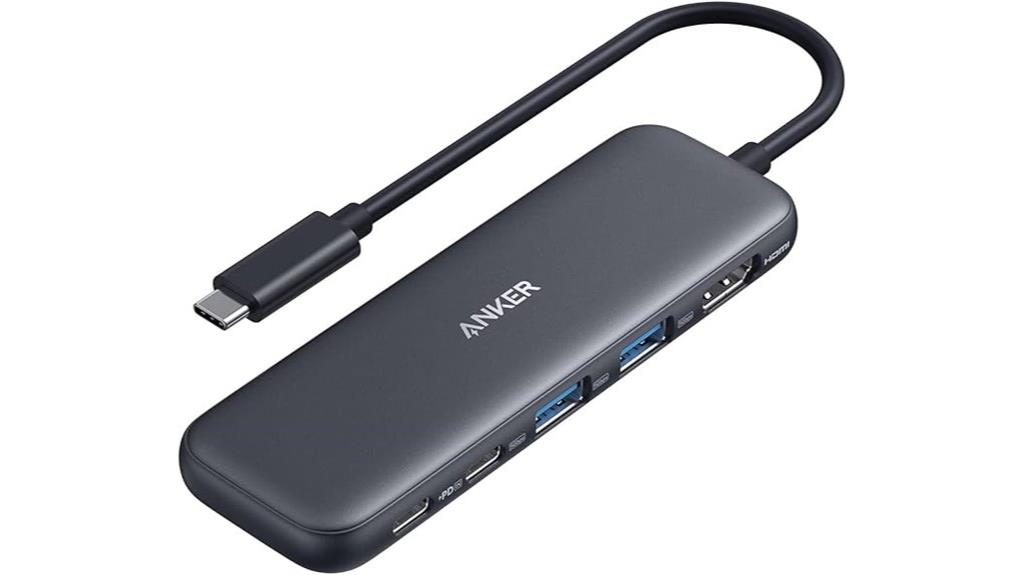
For anyone seeking a reliable, portable USB-C hub that combines essential connectivity options, the Anker USB C Hub 5-in-1 stands out. Its compact, sleek black design weighs just 1.44 ounces, making it perfect for travel. It offers an HDMI port supporting 4K@30Hz, two USB-A 3.0 ports, a USB-C data port, and a USB-C Power Delivery port up to 100W. Compatible with macOS, Windows, and ChromeOS, it supports external displays and fast data transfer up to 5Gbps. Users praise its sturdy build, stable connections, and plug-and-play setup. While some prefer aluminum for heat dissipation, its reliable performance makes it a top choice for work, gaming, and streaming on the go.
Best For: users seeking a reliable, portable USB-C hub for connecting external displays, transferring data, and charging on the go across laptops, tablets, and gaming devices.
Pros:
- Compact, lightweight, travel-friendly design weighing just 1.44 ounces
- Supports 4K@30Hz HDMI output and fast data transfer up to 5Gbps
- Reliable plug-and-play setup with sturdy build quality and stable connections
Cons:
- Made of plastic, some users prefer aluminum for better heat dissipation
- HDMI audio stability issues at certain resolutions may require adjustments
- USB-C PD port is only for charging, not data transfer, limiting some functionalities
Anker 555 USB-C Hub (8-in-1) with 85W Power Delivery

Looking for a reliable hub that can handle high-speed data transfer, multiple devices, and powerful charging all at once? The Anker 555 USB-C Hub (8-in-1) delivers just that with 85W Power Delivery, 4K@60Hz HDMI, and 10Gbps USB-C and USB-A ports. It supports fast data transfer, video output, Ethernet, and card readers from a single USB-C port. Designed for MacBooks, Windows, and ChromeOS, it’s compact and travel-friendly. While it can get warm during use, its stability, versatility, and high-speed capabilities make it a solid choice for boosting your connectivity in 2025.
Best For: users seeking a versatile, high-speed hub to expand their connectivity options for work, media, and travel with MacBooks, Windows, or ChromeOS devices.
Pros:
- Supports high-speed 4K@60Hz HDMI video output and 10Gbps data transfer for external drives and peripherals
- Provides powerful 85W Power Delivery for fast charging of laptops and devices
- Compact, durable design ideal for travel and on-the-go use
Cons:
- Can heat up during extended use, especially when powering multiple devices
- Lacks an additional USB-C port, limiting expansion options
- Fixed pigtail cable and side port placement may cause cable management challenges
13-in-1 USB C Docking Station with Dual Monitors

The in-1 USB-C docking station with dual monitors is an excellent choice for professionals who need a versatile, all-in-one hub to expand their workspace. It supports MacBook, Dell, HP, Lenovo, and Surface devices with plug-and-play convenience. With dual HDMI and DisplayPort outputs, it delivers 4K@60Hz visuals, and supports triple displays in MST and SST modes. The dock offers 8 USB ports, Ethernet, and audio, all powered by 100W charging through two USB-C ports. Its compact design (13 x 0.5 x 5 inches) makes it portable, while providing reliable connectivity for high-speed data, internet, and multimedia needs.
Best For: professionals and remote workers who need a versatile, all-in-one docking station to expand their workspace with multiple displays and high-speed connectivity.
Pros:
- Supports triple displays with 4K@60Hz visuals using dual HDMI and DisplayPort, ideal for multitasking.
- Provides 8 USB ports, Ethernet, and audio, covering all peripheral and connectivity needs.
- Supports 100W Power Delivery through two USB-C ports, enabling fast charging for laptops while in use.
Cons:
- Mac OS users are limited to extending only one monitor at 4K@60Hz, reducing multi-monitor flexibility.
- Slightly larger size may affect portability for some users needing ultra-compact solutions.
- Requires compatible devices and cables to fully utilize MST and SST modes for multiple extended displays.
Sabrent 7-Port USB-C Hub with Power Switches

If you need a versatile USB-C hub that offers maximum connectivity and easy control, the Sabrent 7-Port USB-C Hub with Power Switches is an excellent choice. It features 7 ports—3 USB-A and 4 USB-C (USB 3.2 Gen 1)—with transfer speeds up to 5Gbps. Each port has its own power switch with a white LED indicator, giving you simple, independent control. The durable aluminum housing guarantees stability and heat dissipation, while the included 48W power adapter supports fast charging and power delivery up to 20W. Compatible with Windows, macOS, and Linux, it’s perfect for expanding connectivity on Mac, PC, Steam Deck, or ROG Ally.
Best For: users seeking a durable, versatile USB-C hub with independent port control and fast data transfer, suitable for Mac, PC, Steam Deck, and ROG Ally.
Pros:
- Offers 7 ports with independent power switches for customizable connectivity control
- Supports fast data transfer speeds up to 5Gbps and 20W power delivery for charging devices
- Constructed with a durable aluminum alloy housing for stability and heat dissipation
Cons:
- Slightly bulky size at 5.5 x 1.96 x 0.69 inches, which may be less portable for travel
- Price and availability may vary, potentially affecting affordability
- Only supports up to 20W PD charging, limiting power for very high-demand devices
Acer 11-in-1 USB C Hub Multiport Adapter

The Acer 11-in-1 USB C Hub Multiport Adapter stands out as an ideal choice for professionals and power users who need versatile connectivity in a compact design. It offers a wide range of ports, including 4K HDMI, VGA, multiple USB-C and USB-A ports, SD card slots, and Ethernet, supporting various devices like MacBooks, iPads, Chromebooks, and Windows laptops. It enables dual-screen setups with high-resolution video output and fast data transfer at 10Gbps. For exceptional performance, I always connect it to a 100W charger and ensure my device supports DP Alt Mode. This hub truly simplifies my workspace with its extensive, reliable connectivity options.
Best For: professionals, students, and power users seeking versatile, high-performance connectivity for multiple devices in a compact form.
Pros:
- Comprehensive port selection including 4K HDMI, VGA, USB-C, USB-A, SD card slots, and Ethernet for all-in-one connectivity
- Supports dual-screen high-resolution display with 4K@60Hz via HDMI and 1080P@60Hz via VGA
- Fast data transfer speeds up to 10Gbps and 100W Power Delivery for efficient charging
Cons:
- Requires a 100W charger connected to the PD port for optimal performance; without it, device charging may be limited
- USB-C and USB-A ports support data transfer only, not video or audio, which may limit certain uses
- Video output via USB-C needs devices to support DP Alt Mode; incompatible devices won’t transmit video
Acer USB C Hub 7-in-1 Multi-Port Adapter

Designed for users who need reliable connectivity on the go, the Acer USB C Hub 7-in-1 Multi-Port Adapter offers a versatile solution that expands a single USB-C port into multiple useful connections. Crafted with durable aluminum, it efficiently dissipates heat while providing seven ports, including HDMI 4K@30Hz, two USB 3.1 ports, a USB-C port, a Power Delivery charging port, and microSD and SD card slots. Its compact size and lightweight design make it easy to carry. Compatible with a wide range of devices, it supports fast data transfer, 4K video output, and 100W charging, making it ideal for both work and entertainment needs on the go.
Best For: users who need a compact, versatile, and reliable multi-port hub for laptops, desktops, and USB-C devices on the go.
Pros:
- Expands a single USB-C port into seven versatile connections including 4K HDMI and multiple USB ports.
- Supports 100W fast charging, ensuring your device remains powered during use.
- Durable aluminum construction with effective heat dissipation and a lightweight, portable design.
Cons:
- Supports only data transfer for USB-A ports, with no audio/video transmission capabilities.
- Requires devices to support USB Type-C DP Alt Mode for video output, limiting compatibility with some devices.
- Using multiple high-power features simultaneously may impact performance or charging speed.
Anker 4-Port USB 3.0 Hub with USB-C Connector

For anyone needing a reliable and portable USB-C hub, the Anker 4-Port USB 3.0 Hub stands out with its sleek design and high-speed data transfer capabilities. Its compact size and lightweight build make it perfect for travel, work, or home use. Equipped with four USB 3.0 ports supporting up to 5Gbps transfer speeds, it handles file transfers and device syncing effortlessly. The plug-and-play setup works seamlessly across Windows, macOS, Linux, and more. Its sturdy plastic exterior guarantees durability, while the included 2 ft cable offers flexibility. Though it can’t charge high-power devices, it’s an excellent choice for expanding connectivity on the go.
Best For: users seeking a compact, reliable, high-speed USB expansion solution for travel, work, or home use across various devices and operating systems.
Pros:
- Supports high-speed data transfer up to 5Gbps with multiple devices connected simultaneously
- Compact, lightweight, and portable design ideal for travel and on-the-go use
- Plug-and-play setup with broad compatibility across Windows, macOS, Linux, and more
Cons:
- Cannot power or charge high-power devices or multiple peripherals at once
- The 2 ft cable may be longer than needed for some setups, potentially causing clutter
- Not suitable for charging or powering devices that require higher current levels
VANGREE USB C Hub with Multiple Ports

If you’re looking to expand your laptop’s connectivity without sacrificing performance, the VANGREE USB C Hub with Multiple Ports is an excellent choice. It’s compatible with MacBook Pro, MacBook Air, iPad Pro, and other USB-C devices, including Thunderbolt 3/4. The hub offers three USB 3.2 Gen 2 Type-C ports with 10Gbps transfer speeds and three USB 3.0 Type-A ports, supporting 5Gbps. It also features a 4K@60Hz HDMI port for high-quality video output and supports 100W power delivery, with 80W for your laptop. This versatile 8-in-1 hub is perfect for expanding a single USB-C port efficiently.
Best For: professionals and power users who need to expand their laptop’s connectivity with high-speed data transfer, multiple ports, and 4K video output without sacrificing performance.
Pros:
- Supports fast data transfer with three USB 3.2 Gen 2 Type-C ports at 10Gbps and three USB 3.0 Type-A ports at 5Gbps.
- Offers 4K@60Hz HDMI output for high-quality video streaming and display extension.
- Provides up to 80W charging power delivery, ensuring fast charging for compatible devices.
Cons:
- Does not support USB-C monitor extension or bidirectional charging for USB-C monitors.
- Requires a separate power adapter and cable for pass-through charging, which are not included.
- Limited compatibility with non-USB-C devices and may not support some older or less common peripherals.
Belkin Connect USB-C to 4-Port Hub

The Belkin Connect USB-C to 4-Port Hub stands out as an ideal choice for professionals and power users who need reliable, high-speed connectivity in a compact form. It offers four USB-C 3.2 Gen2 ports supporting up to 10 Gbps, perfect for fast data transfers. The pass-through 100W Power Delivery guarantees your laptop stays charged while connected, and the hub supports audio devices like headphones and microphones. Its lightweight, durable design with a tethered cable makes it perfect for travel or office use. Plus, it’s environmentally friendly, containing over 72% recycled content, and backed by a 2-year warranty, giving you peace of mind.
Best For: professionals and power users seeking reliable, high-speed connectivity and versatile device support in a compact, travel-friendly design.
Pros:
- Supports up to 10 Gbps data transfer for fast file sharing and peripheral connectivity
- Pass-through 100W Power Delivery ensures your laptop remains charged during use
- Durable, lightweight design with a tethered cable ideal for travel and daily office use
Cons:
- Limited to four ports, which may not suffice for extensive peripheral setups
- Compatibility may vary with some older or less common USB-C devices
- The tethered cable, while durable, reduces flexibility in positioning the hub
Anker 5-in-1 USB C Hub with HDMI and Power Delivery

The Anker 5-in-1 USB C Hub with HDMI and Power Delivery stands out as a versatile, portable solution for laptop users who need reliable connectivity on the go. It offers a compact design, weighing just over 2 ounces, and fits easily into any bag. Compatible with MacBook, Dell, and other laptops supporting DP Alt Mode and Power Delivery, it provides essential ports: HDMI for 4K display, two USB-A 2.0 ports, one USB-A 3.0 port, and a USB-C Power Delivery input. It supports 90W charging and fast data transfer, making it perfect for travel, work, and entertainment. Users love its ease of use and durable aluminum build.
Best For: professionals and travelers seeking a compact, reliable multiport hub to expand their laptop’s connectivity with high-speed data transfer, 4K display support, and charging capabilities.
Pros:
- Compact, lightweight design ideal for portable use and travel
- Supports 4K HDMI display at 30Hz and 90W pass-through charging
- Compatible with a wide range of laptops including MacBook, Dell, and others supporting DP Alt Mode
Cons:
- Lacks additional ports like SD card or USB-C card reader
- Some users experience minor heating during prolonged use
- Not compatible with Linux operating systems
UGREEN Revodok 105 USB C Hub 5-in-1 Multiport Adapter

For anyone seeking a reliable, all-in-one solution to expand their device’s connectivity, the UGREEN Revodok 105 USB-C Hub stands out as an excellent choice. Its compact design and broad compatibility make it perfect for modern devices like MacBook, iPad Pro, XPS, and Chromebooks. It offers a 4K HDMI port, three USB-A ports for fast data transfer, and a USB-C Power Delivery port supporting up to 95W for quick charging. Easy to use without drivers, it’s ideal for connecting external monitors, drives, and peripherals. Its sturdy aluminum build and portability make it a practical accessory for work, travel, and entertainment, enhancing productivity wherever you go.
Best For: users seeking a compact, versatile hub to expand connectivity for their MacBook, iPad Pro, XPS, Chromebook, or similar USB-C devices for work, entertainment, or travel.
Pros:
- Broad compatibility with modern USB-C devices and operating systems without needing drivers
- Supports 4K HDMI output and fast data transfer via USB-A ports
- Compact, lightweight design with durable aluminum construction, ideal for portability
Cons:
- USB-C Power Delivery port cannot transfer data or support video output, limiting its functionality
- Short cable length may reduce flexibility in device setup
- Some users experience warming during extended use, though it remains safe
USB C Hub, INTPW 9-in-1 Multiport Adapter

If you’re seeking a reliable and versatile USB-C hub that seamlessly expands your device’s capabilities, the INTPW 9-in-1 Multiport Adapter stands out. It works with MacBook, Type-C laptops, iPhone 16/15 series, iPads, and other USB-C devices, offering a range of ports including 4K HDMI, two USB 3.0, two USB 2.0, SD/TF card readers, and a USB-C data port. With 100W charging support via the PD port, you can power your devices while working. Its aluminum construction guarantees durability and heat dissipation, while the plug-and-play design makes setup quick and easy, perfect for on-the-go use.
Best For: users seeking a durable, versatile USB-C hub compatible with MacBook, Type-C laptops, iPhones, iPads, and other USB-C devices, offering multiple ports and charging capabilities.
Pros:
- Combines essential ports including 4K HDMI, USB 3.0, USB 2.0, SD/TF card readers, and a USB-C data port for comprehensive device expansion.
- Supports 100W PD charging, allowing power delivery to laptops and devices while in use.
- Constructed with an aluminum unibody for durability, heat dissipation, and a sleek, portable design suitable for travel.
Cons:
- The PD port is only for charging and does not support data transfer, limiting its functionality.
- Requires devices to support DisplayPort Alt Mode for optimal 4K video output.
- Using a power supply with less than 65W may affect charging and device performance.
Anker USB C Hub (7-in-1) with 4K HDMI, 85W Power Delivery, USB-C & 2 USB-A Ports, microSD & SD Reader

Looking for a reliable USB-C hub that combines versatile connectivity with high-speed performance? The Anker USB C Hub (7-in-1) delivers just that. Its sleek aluminum design is compact and durable, fitting seamlessly with laptops like MacBook and XPS. With 4K HDMI, you can connect external displays for streaming or presentations, while the SD and microSD readers make file transfer effortless. Supporting 85W Power Delivery, it charges devices quickly and efficiently, even during busy work sessions. The two USB-A ports expand your peripheral options, making this hub perfect for work, gaming, or media. Its solid build and high performance make it a top choice in 2025.
Best For: professionals, students, and gamers seeking a reliable, versatile USB-C hub for seamless connectivity, high-speed data transfer, and external display support.
Pros:
- Compact, durable aluminum design that seamlessly integrates with various laptops and devices
- Supports 4K HDMI for high-quality video streaming and presentations
- Enables fast charging with 85W Power Delivery, keeping devices powered during intensive use
Cons:
- Some users recommend a 100W power supply for optimal charging performance
- Limited to 7 ports, which may not suffice for users with extensive peripheral needs
- Slightly heavier than ultra-light hubs, which may impact portability for some users
Acer 10 Gbps USB C Hub with 4 USB C 3.2 Ports and 100W PD

The Acer 10 Gbps USB C Hub stands out as an ideal choice for professionals and power users who need fast data transfer and reliable charging in a compact package. Its sleek aluminum design combines durability with heat dissipation, weighing just over two ounces for portability. Equipped with four USB-C 3.2 ports supporting 10Gbps speeds, it enables quick file transfers—1GB in a second—perfect for large data. The hub also delivers up to 94W of power via its 100W PD port, efficiently charging laptops like MacBook Pro and Surface Pro. While it lacks video output, its robust build and high-speed performance make it an excellent portable connectivity solution.
Best For: professionals and power users who need fast data transfer and reliable device charging in a portable, durable USB-C hub.
Pros:
- Robust aluminum construction offers durability and effective heat dissipation
- Supports 10Gbps data transfer on four USB-C 3.2 ports, enabling quick large file transfers
- Delivers up to 94W power via PD port, efficiently charging compatible devices
Cons:
- Does not support video output or external monitor connections
- Lacks USB-A ports for backward compatibility with older accessories
- Features a short attached cable, which may limit flexible desk setup
Factors to Consider When Choosing Usb C Hubs

When choosing a USB-C hub, I consider the types of ports I need to connect my devices and whether it supports power delivery for charging. I also look at data transfer speeds and device compatibility to make sure smooth performance. Finally, size and portability matter if I want something lightweight and easy to carry around.
Port Variety Needed
Choosing the right USB-C hub means understanding the specific ports you need for your devices. I consider the types and numbers of ports, like HDMI for displays, USB-A for peripherals, SD card readers, Ethernet, or audio jacks, to support all my gear. I also check if I need multiple USB-C ports for fast data transfer, charging, or video output, ensuring the hub provides enough of each. For high-bandwidth devices like external SSDs or 4K monitors, dedicated ports are essential to prevent bottlenecks. Compatibility standards such as Thunderbolt or USB 3.2 also matter for excellent performance. Finally, I evaluate whether the port variety aligns with my use case—whether for work, gaming, or travel—so I have the connectivity options I truly need.
Power Delivery Support
Ensuring your USB-C hub supports Power Delivery (PD) is essential for keeping your laptop charged while working or gaming. Look for hubs offering at least 85W PD to guarantee reliable charging during intensive tasks. Verify that the hub’s maximum wattage matches your device’s requirements; underpowered PD can lead to slow or incomplete charging. Check if pass-through charging is supported, allowing you to power your laptop and connect peripherals simultaneously without unplugging anything. Compatibility with your device’s PD protocol is crucial for safe, efficient power transfer. Be cautious if a hub supports limited wattage, as it might not suffice for high-performance laptops. Choosing a hub with robust PD support guarantees uninterrupted productivity and protects your device’s battery health.
Data Transfer Speed
To get the most out of your USB-C hub, it’s important to contemplate data transfer speeds, which directly impact how quickly you can move files and access peripherals. USB 3.2 Gen 2 ports support speeds up to 10Gbps, making file sharing and backups lightning fast. USB 3.0 ports offer around 5Gbps, which is sufficient for most external drives and peripherals. Keep in mind, the actual transfer rate depends on cable quality, port compatibility, and device capabilities. USB 2.0 ports transfer data at up to 480Mbps, slower but still adequate for basic peripherals like keyboards and mice. For high-speed transfers, always select hubs with the latest standards to ensure maximum throughput and efficiency. This choice will notably enhance your productivity and data handling.
Device Compatibility
When selecting a USB-C hub, it’s essential to confirm that it supports your device’s operating system, whether that’s macOS, Windows, Linux, or ChromeOS, to guarantee smooth functionality. Compatibility ensures peripherals and features work without issues. If you plan to use video output like HDMI or VGA, check if your device supports USB-C DisplayPort Alt Mode. Also, verify the hub’s power delivery matches your device’s charging needs to avoid slow charging or damage. Review the port types and transfer speeds to match your peripherals, whether USB 3.0, USB 3.2, Thunderbolt, or SD card readers. In conclusion, consider the hub’s maximum power output and data transfer limits, especially if you’re connecting high-demand devices like external storage or multiple peripherals simultaneously. Proper compatibility guarantees a seamless experience.
Size and Portability
Choosing the right USB-C hub often comes down to size and portability. A smaller, lightweight hub is easier to carry in bags or pockets, making it perfect for travel or daily commuting. Compact hubs with fewer ports tend to be more portable, though they might limit device connections. Longer or flexible cables can add bulk, so opting for a hub with a short, integrated cable helps reduce clutter and enhance portability. Slim, slim-profile hubs typically weigh less than 3 ounces, ideal for those prioritizing lightweight gear. It’s important to factor in the overall dimensions and weight to ensure your hub fits comfortably into your existing travel setup or workspace. Ultimately, a portable, easy-to-carry hub can make a significant difference in your connectivity experience.
Build Quality Materials
The materials used in a USB-C hub play a crucial role in its durability and performance. I look for hubs with sturdy materials like aluminum or tough plastics because they resist daily wear and tear better. Aluminum housings are especially appealing since they dissipate heat effectively, reducing the risk of overheating during heavy use. The choice of materials also affects the hub’s weight and portability; lighter plastics make for easier transport without sacrificing strength. High-quality materials contribute to the hub’s overall stability, minimizing connection issues caused by physical damage. Plus, well-constructed hubs with premium materials tend to last longer and maintain ideal performance over time. When selecting a USB-C hub, prioritizing build quality ensures reliability and longevity.
Video Output Features
Video output capabilities are a key factor in selecting a USB-C hub, especially if you plan to connect external monitors or projectors. I look for hubs that support the right resolution and refresh rate, like 4K at 60Hz, for smooth visuals. It’s vital to confirm the hub supports DisplayPort Alt Mode, which enables video output through USB-C. I also check if the hub offers multiple outputs, such as HDMI and VGA, to set up dual or extended displays easily. Compatibility with my device’s video standards is essential to avoid issues with mirroring or extending screens. Finally, I verify the hub’s video output matches my monitor, projector, or TV’s input ports and supported resolutions. These features guarantee seamless, high-quality visuals for work or entertainment.
Price and Warranty
When evaluating USB-C hubs, understanding the balance between price and warranty can help you make a smarter investment. A longer warranty, like 18-24 months, offers peace of mind against defects or malfunctions, especially if you rely heavily on your hub. It’s important to take into account whether the price reflects the features offered; higher-priced options often include advanced capabilities or better build quality, while budget models might lack durability or essential ports. Also, check for compatibility with your device and needs—ensuring the price aligns with functions like data transfer speed, power delivery, or video output. Don’t forget hidden costs, such as extra cables or adapters, which can affect overall value. Finally, review customer feedback and seller policies to confirm warranty coverage and reliable support when issues arise.
Frequently Asked Questions
Do All USB-C Hubs Support Multiple Displays Simultaneously?
Not all USB-C hubs support multiple displays at once. I’ve found that many hubs are designed for single-monitor setups, especially the more affordable or compact models. To connect multiple displays, I look for hubs with dedicated DisplayPort or HDMI outputs and support for MST (Multi-Stream Transport). Always check the specifications before buying to make sure the hub can handle multiple screens, as capabilities vary widely among different models.
Are USB-C Hubs Compatible With Gaming Laptops and Consoles?
Yes, USB-C hubs are compatible with gaming laptops and consoles, but it depends on the specific hub and device. I recommend checking if the hub supports the required video output standards and power delivery for your gaming setup. Most modern hubs work well, but for high-performance gaming, look for one with robust specs. This guarantees smooth gameplay and reliable connectivity without lag or power issues.
Can USB-C Hubs Charge Devices While Transferring Data?
Yes, USB-C hubs can charge devices while transferring data. Many hubs feature Power Delivery (PD) ports that allow you to power your laptop or phone while simultaneously connecting external devices like drives or displays. I’ve used hubs with PD ports to keep my devices charged during data transfers, which is super convenient. Just make sure the hub supports the power output you need to avoid any charging issues.
What Is the Average Lifespan of a USB-C Hub Under Heavy Use?
They say “prevention is better than cure,” and that’s true for USB-C hubs too. Under heavy use, I’d say a good hub lasts between 2 to 3 years, but this varies with build quality and usage. If you handle it carefully, avoiding drops and excessive strain, it can go even longer. Regularly inspecting for wear and keeping it clean helps extend its lifespan.
Are There Security Concerns When Using Multiple USB-C Hubs?
Yes, there are security concerns when using multiple USB-C hubs. I always worry about data breaches or malware transfer through compromised hubs. To stay safe, I make sure to buy reputable brands, update device firmware regularly, and avoid connecting to untrusted networks. Using a hub with built-in security features or encryption can also help protect my sensitive information from potential threats.
Conclusion
Think of choosing the right USB-C hub as selecting the perfect compass for your digital journey. With so many options, it’s easy to get lost in the sea of features. But by focusing on your true needs—speed, power, and connectivity—you’ll find a guiding star that keeps you on course. The right hub isn’t just a tool; it’s your trusted navigator, helping you explore new horizons with confidence and ease.










