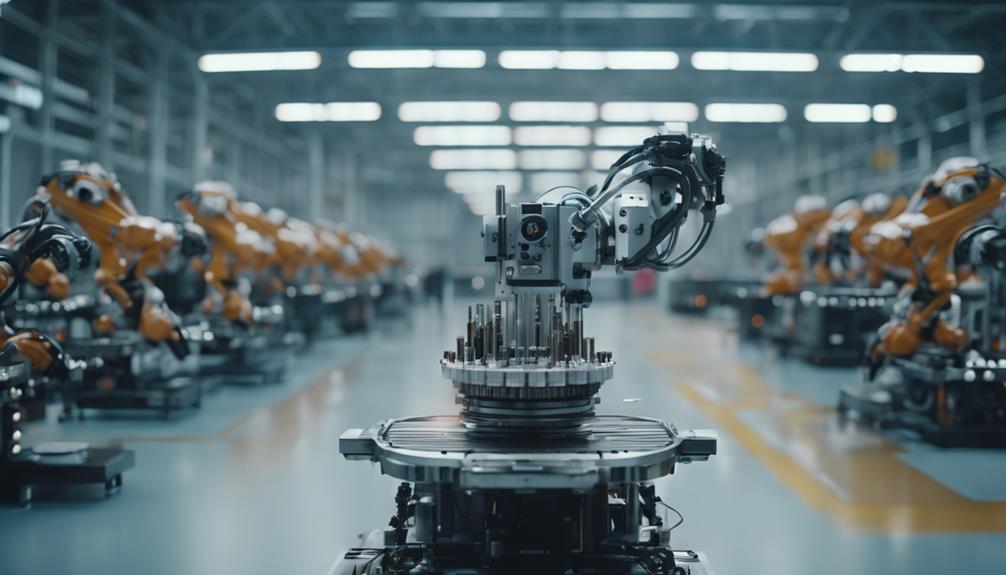To identify fake websites, scrutinize the domain name for irregularities such as misspellings or alterations. Check for a padlock symbol and 'HTTPS' in the URL and utilize website checker tools. Watch for red flags like suspicious URL structures, misspellings, and unusual characters. Note poor design elements and inconsistencies. Verify the domain age as older ones are usually more trustworthy. Be wary of unrealistic deals and consider user reviews from independent platforms. Understand shipping policies and prefer common payment methods for traceability. By paying attention to these warning signs, individuals can protect themselves online.
Key Takeaways
- Scrutinize domain for irregularities like misspellings.
- Check for padlock symbol and HTTPS in URL.
- Watch for suspicious URL structures and redirects.
- Look out for poor design elements and grammar errors.
- Verify domain age for reliability and credibility.
Check Domain Name Closely
When scrutinizing website legitimacy, closely examining the domain name for any irregularities is paramount in avoiding potential scams. One should pay close attention to the URL in the address bar to identify fake websites. Scammers often create domain names that are misspelled versions or slightly altered forms of legitimate websites. They may also include extra words, hyphens, or numbers in the domain name to deceive users.
By checking for these discrepancies and comparing the domain to the official website of the company or organization, one can verify the authenticity of the site they're visiting. It's important to be cautious of domain names that mimic popular brands, as scammers frequently use this tactic to trick individuals into thinking they're on a trustworthy site.
Therefore, manually typing the website address instead of clicking on links in emails can help confirm that users are accessing the correct and secure website.
Look for Padlock Symbol

When browsing the internet, one way to guarantee safe browsing is by checking for the padlock symbol in the address bar. This symbol indicates that the website is using a secure connection with SSL/TLS encryption, safeguarding the data exchanged between your browser and the site. While the padlock is a positive sign, it's important to note that scammers can also obtain SSL certificates, making it vital to look for other trust signals and website details to verify legitimacy.
In addition to the padlock symbol, users should also check for the presence of HTTPS in the URL. Websites that use HTTPS encrypt the data transmitted between the user and the site, further enhancing security. By identifying these security indicators, users can navigate the web more confidently and avoid potential red flags associated with fake websites. Remember, while the padlock symbol is a good start, it's crucial to examine it alongside other security measures for a thorough assessment of a website's legitimacy.
Use Website Checker Tools

Utilizing website checker tools enhances online safety by detecting potential threats such as phishing and malware on suspicious websites. Tools like Google Safe Browsing analyze websites for known threats and provide warnings to users before they visit, helping individuals better identify and avoid risky sites.
Users can also make use of online tools such as VirusTotal to scan URLs for malicious content, offering an additional layer of protection against harmful websites. Browser extensions like WOT (Web of Trust) further assist by providing real-time website reputation ratings, enabling users to make informed decisions about the safety of the sites they visit.
Watch for Red Flags
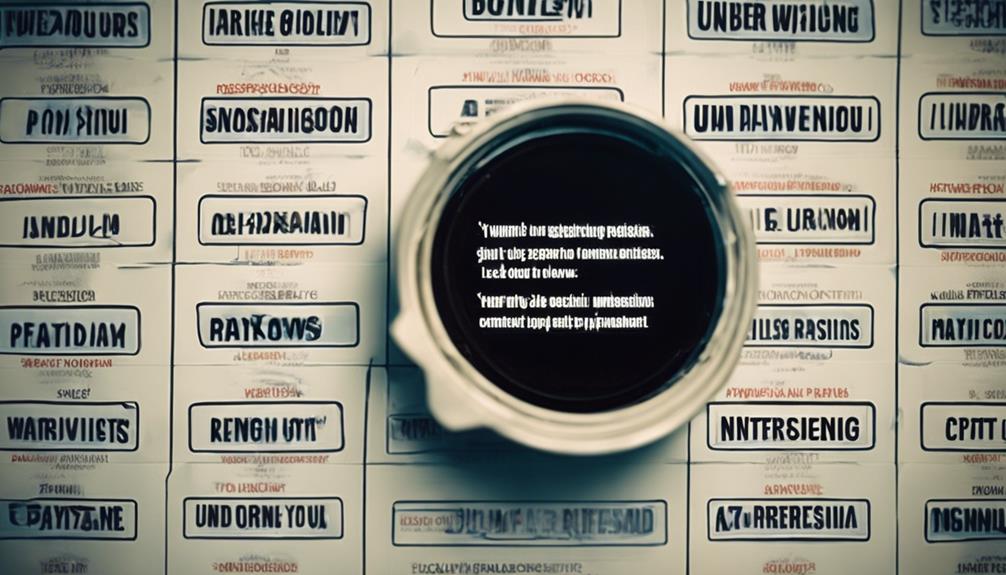
When browsing websites, it's essential to watch for red flags that may indicate a site is fake.
Suspicious URL structures, poor website design, and a lack of contact information are key indicators to be wary of.
Suspicious URL Structure
Watch out for suspicious URL structures when browsing the internet to identify potential fake websites. Be cautious of URLs that contain misspelled words, extra characters, or uncommon extensions, as these could be indicators of deceitful intent. Watch for URLs that substitute letters with numbers or hyphens to imitate legitimate sites, a common tactic used by malicious actors. Additionally, be wary of URLs with random combinations of letters or numbers that seem out of place, as they may hint at a dubious origin.
Moreover, pay attention to any unusual subdomains or subfolders within the URL that don't align with the website's expected content. Such discrepancies could signal a fraudulent website attempting to deceive unsuspecting visitors. Furthermore, be on the lookout for URLs that redirect multiple times or have intricate structures, as these complexities could be red flags for potential fake websites. By remaining vigilant and scrutinizing URL details, you can better protect yourself from falling victim to online scams or malicious schemes.
Poor Website Design
Suspect fake websites if you notice poor website design elements like outdated layouts and low-quality images, signaling potential fraudulent activity. Design inconsistencies, such as mismatched colors, fonts, and logos, suggest a lack of professionalism. Broken links, missing pages, or excessive pop-up ads can also be signs of a fake website with poor design. Additionally, grammar and spelling errors on the website may indicate a lack of attention to detail, a common oversight by scammers aiming to deceive visitors.
To identify poor website design as a warning sign of a potential fake website, pay attention to the following:
- Mismatched Design Elements: Look for inconsistencies in colors, fonts, and logos that could indicate a lack of cohesive branding or professional design standards.
- Technical Issues: Watch out for broken links, missing pages, or an excessive number of pop-up ads, as these can be indicators of a poorly maintained or fraudulent website.
- Grammar and Spelling Errors: Be wary of websites with numerous grammar and spelling mistakes, as scammers often overlook these details, leading to unprofessional-looking content.
Lack of Contact Information
A telltale sign of a potentially fraudulent website is the absence of clear and detailed contact information for users to access. Legitimate websites typically provide transparent contact details such as a physical address, phone number, and email for customer inquiries.
In contrast, fake websites often lack any contact information or may only offer a generic email address, which can raise suspicions about their credibility. Scammers deliberately avoid providing contact details to evade accountability and make it challenging for users to seek support or assistance if needed.
It's important to always verify the presence of contact information on a website to promote transparency and trustworthiness in their operations. If a website lacks clear and verified contact information or provides vague details that seem unverifiable, it should be considered a significant red flag indicating potential scam or fraudulent activities.
Check Domain Age

When establishing the legitimacy of a website, checking the domain age is essential. Tools like Whois Lookup can provide valuable information on the registration date of a domain.
Older domains often carry more credibility, while newer ones may pose a higher risk of being deceptive or fraudulent.
Domain Registration Date
Checking the domain age is an important step in evaluating the credibility of a website. The registration date of a domain can provide insights into the legitimacy of the site, as older domains are generally considered more trustworthy. To effectively assess a website's domain registration date, individuals can use tools such as Whois Lookup and the Wayback Machine to determine when the domain was initially registered.
Here are three key points to bear in mind when analyzing a domain's registration date:
- Scammers' Tactics: Scammers often create new domains for fraudulent websites to evade detection. Hence, a suspiciously young domain age could be an indication of a potentially fake website.
- Comparison with Claims: It's essential to juxtapose the domain age with the website's purported history or reputation. Any inconsistencies between the claimed history and the actual domain registration date could signal a lack of credibility.
- Legitimacy Red Flags: A significant gap between the website's purported establishment date and the actual domain registration date may raise red flags regarding the legitimacy of the site.
Whois Lookup Information
By utilizing Whois Lookup, individuals can swiftly access important domain registration details, including the creation date, owner contact information, and expiration date. Checking the domain age through this tool is significant in determining the credibility and legitimacy of a website. Generally, older domains tend to be more trustworthy compared to newly registered ones.
The domain age information obtained from a Whois Lookup can reveal potential red flags for suspicious or fake websites. This data is invaluable in assisting individuals to assess the authenticity of a website before engaging with it. Knowing when a domain was created can provide insights into the website's history and how long it has been operating, which can be essential in evaluating its reliability.
Conducting a Whois Lookup to check the domain age is a valuable step in identifying and avoiding potential fraudulent websites.
Beware of Unrealistic Deals
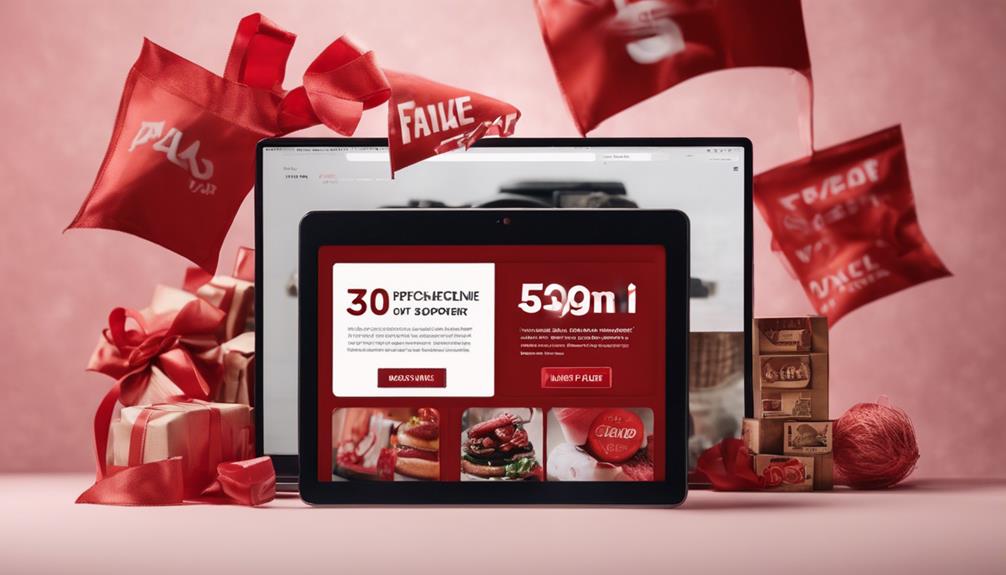
To protect yourself from online scams, it's important to remain cautious of unrealistic deals offered on fake websites. Scammers often use enticingly low prices to lure unsuspecting users into providing personal and financial information for fraudulent purposes. Here are three warning signs to watch out for:
- Significantly Below Market Value: Be wary of deals that offer products or services at prices much lower than their usual market value. If an offer seems too good to be true, it likely is.
- Pressure Tactics: Fake websites may create a sense of urgency by claiming limited stock or time-sensitive discounts to push visitors into making quick decisions. Avoid falling for these high-pressure tactics.
- Lack of Credibility: Check the legitimacy of the website by verifying the prices and deals with reputable sources. If the website lacks credibility or contact information, it's best to steer clear to protect yourself from potential financial loss and identity theft.
Always remember, staying cautious is key to avoiding falling victim to online scams.
Seek User Reviews

User feedback plays a crucial role in determining the legitimacy and trustworthiness of a website. When evaluating a website, seeking user reviews can provide valuable insights into the experiences of others who have interacted with the site. Look for user feedback on independent review platforms as they can offer a more unbiased view of the website's overall reputation. If you come across multiple negative reviews or reports of scams, it could be a red flag indicating a fake website. Conversely, positive reviews from reputable sources can offer assurance of the website's authenticity. By considering user reviews, you can make more informed decisions when gauging the credibility of a website.
| User Reviews | Impact |
|---|---|
| Negative reviews | Potential indication of a fake website |
| Positive reviews | Assurance of website's authenticity |
| Independent platforms | More unbiased view of website reputation |
| Reputable sources | Trusted validation of website legitimacy |
Review Shipping Policies

When evaluating a website's legitimacy, it's essential to review their shipping policies. This involves understanding the shipping timeframes for deliveries and the process for return shipping.
Shipping Timeframes
Examining the shipping policies of a website offers essential insight into the estimated timeframes for delivery. When reviewing these policies, consumers should pay attention to specific details to guarantee a smooth purchasing experience. Here are three key points to ponder:
- Clear Information: Look for websites that provide transparent shipping times, including processing and transit durations. Reliable sites will offer realistic estimates to manage customer expectations effectively.
- Realistic Timeframes: Be cautious of websites that present vague or unrealistic shipping timeframes. Unrealistically short delivery promises or unclear shipping details could be red flags of a potential scam.
- Expedited Options: If you require your items by a specific date, search for websites that offer expedited shipping options. These services may come at an additional cost but can be beneficial for urgent orders.
Return Shipping Process
Checking the website's shipping policies will provide insights into the return shipping process, including details on cost coverage, return initiation instructions, and any applicable restrictions or time limits for refunds or exchanges.
When reviewing the return shipping process, it's important to determine who covers the cost of return shipping in case of exchanges or refunds. Clear instructions on how to initiate a return and ship items back should be readily available on the website. Potential buyers should verify if there are any time limits or restrictions on returning items for a refund or exchange.
It's vital to confirm that the return shipping process aligns with your expectations and needs before making a purchase. By carefully examining the return shipping policies, shoppers can avoid unexpected costs or complications when returning items and seeking refunds or exchanges.
Always make informed decisions based on the outlined return shipping procedures to have a smooth post-purchase experience.
Avoid Uncommon Payment Methods

Using unconventional payment methods on websites can expose consumers to potential risks of fraud and scams. When encountering websites that only offer non-traditional payment options like wire transfers or cryptocurrency, it's important to proceed with caution. Legitimate websites typically accept common payment methods such as credit cards, PayPal, or secure online payment gateways. Here are three reasons why consumers should avoid uncommon payment methods:
- Traceability: Common payment methods offer a level of traceability that can protect consumers in case of fraudulent transactions. Uncommon payment methods make it harder to trace transactions, increasing the risk of being scammed.
- Security: Established payment methods often come with built-in security measures to safeguard financial information. Uncommon methods may lack these security protocols, leaving sensitive data vulnerable to theft.
- Red Flags: Websites that insist on using uncommon payment methods should raise suspicion. Such requests could indicate fraudulent intentions, prompting consumers to exercise extreme caution and potentially avoid making any payments through these platforms.
Be Cautious of Trust Signals
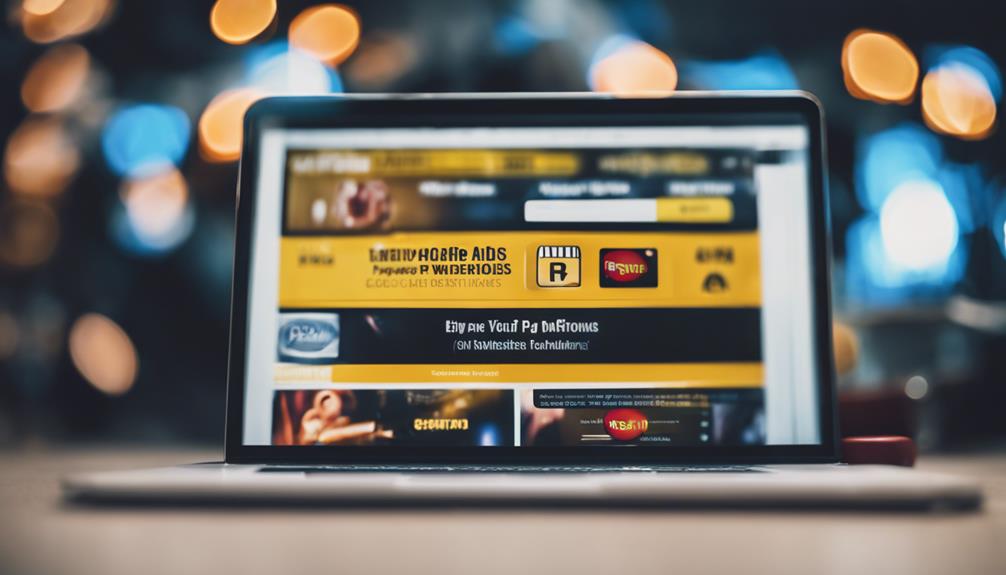
Consumers should exercise caution when evaluating trust signals on websites, especially considering the prevalence of fake security badges and misleading endorsements. Scammers often use these trust signals to trick users into believing a website is legitimate and trustworthy.
To identify genuine trust signals, individuals should look for consistency with the overall website design and make sure they're linked to verified credentials or reputable organizations. If a website displays logos of well-known companies, it's vital to verify if these endorsements are authorized. Testimonials from non-existent customers can also be a red flag.
Researching the organizations or certifications that trust signals claim to represent can help in determining their authenticity. By being vigilant and scrutinizing trust signals on websites, consumers can better protect themselves from falling victim to online scams.
Run Virus Scan for Ads
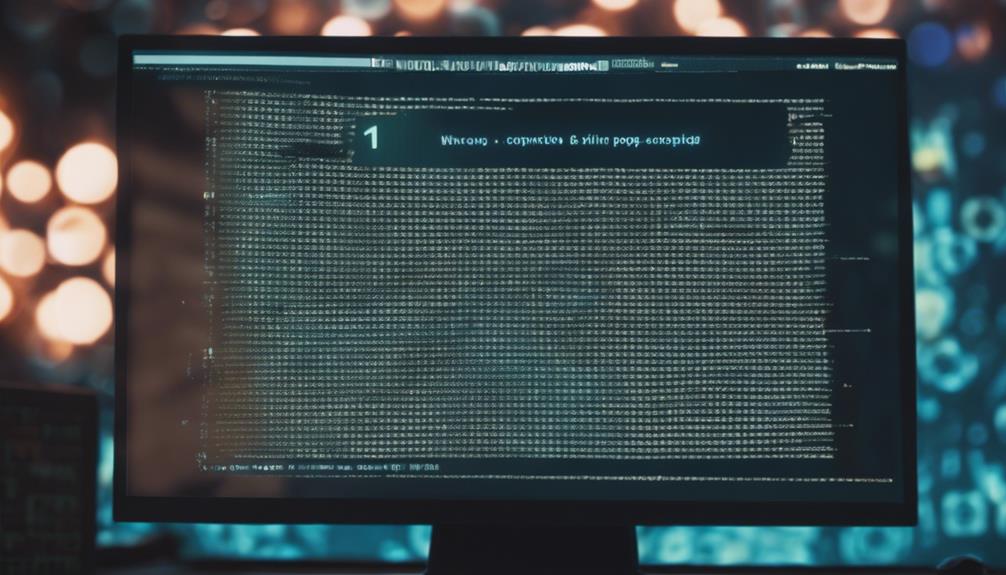
Malicious ads on fake websites pose a significant threat by potentially infecting devices with harmful malware, compromising user security. To safeguard against these risks, running a virus scan specifically targeting ads is vital. Here are three key reasons why this practice is essential:
- Detection and Removal: Running a virus scan can help identify and eliminate any malware that may have been downloaded from ads on fake websites, preventing further damage to your device and data.
- Higher Risk on Ad-Infested Sites: Websites filled with ads are more likely to host deceptive advertisements that can lead to malware infections. Regularly scanning for viruses can mitigate this heightened risk.
- Antivirus Software Updates: Make sure your antivirus software is up to date to effectively scan for and protect against malicious ads. Regular updates enhance the software's ability to detect and eliminate emerging threats, safeguarding your online activities.
Frequently Asked Questions
What Does a Fake Website Look Like?
A fake website often exhibits poor spelling, design flaws, and lacks essential contact information. It may entice visitors with unrealistic deals, leading to potential theft of payment data. Fake sites commonly display fabricated user reviews and scam reports to appear legitimate.
Absence of clear shipping and return policies is a red flag. Be wary of non-traditional payment options and falsified trust signals on these deceptive websites. Be cautious and alert when browsing online to avoid falling victim to fraudulent schemes.
How to Check if a Site Is Safe?
To check if a site is safe, users can verify its security by looking for HTTPS in the URL. They can also use website checkers like Google Safe Browsing and review the presence of a privacy policy and terms of service.
Additionally, evaluating the site's reputation through user reviews and ratings can provide insight. Being cautious of sites requesting sensitive information or offering unrealistic deals is important in avoiding potential scams.
How to Verify Website Authenticity?
When verifying website authenticity, users should employ tools like Whois Lookup and the Wayback Machine to check the domain age. Additionally, they should scrutinize shipping, return policies, and legal information for clarity.
Utilizing secure payment methods and examining trust signals can help identify potential fake websites. Cross-referencing user reviews and scam reports from various sources can further validate a website's legitimacy.
Lastly, ensuring a secure connection and a logical URL is essential for safe browsing practices.
How to Check if a Company Is Legit?
When checking a company's legitimacy, individuals can take several steps to verify its authenticity:
- Verify the company's contact information for authenticity.
- Confirm the registration with official bodies.
- Review customer feedback for trustworthiness.
- Research the company's history, including its longevity and achievements.
- Contact the company directly with queries to assess responsiveness and professionalism.
These steps aid in determining the legitimacy of a company.
Conclusion
To sum up, recognizing fake websites is essential in safeguarding personal information and financial security. By being attentive and utilizing the warning signs mentioned, individuals can avoid falling prey to online scams.
Remember, the internet can be a tricky place, so always double-check before clicking that buy button. Stay safe and secure online!