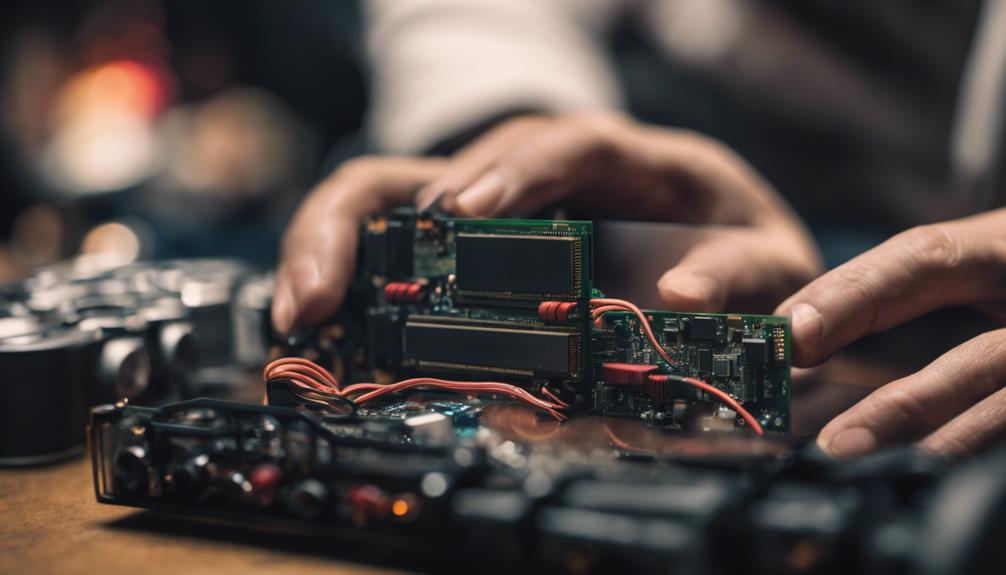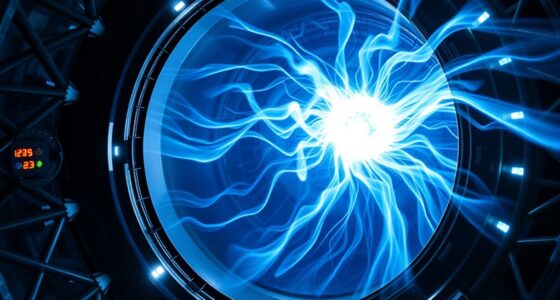Microsoft has integrated a free built-in VPN service named Edge Secure Network into its Edge browser. This service provides users with 5GB of monthly VPN data powered by Cloudflare. The Edge Secure Network encrypts web traffic, preventing ISP tracking, and concealing public IP addresses. Initially available in preview for Windows 11, Microsoft is continually enhancing this feature for a secure browsing experience. Users can now enjoy improved security and privacy while browsing online. Discover more about the benefits and features of this groundbreaking addition to Microsoft Edge.
Key Takeaways
- Microsoft Edge integrates a free VPN service called Edge Secure Network.
- Users receive 5GB of monthly VPN data for secure browsing.
- Collaborating with Cloudflare, the VPN encrypts web traffic and conceals IP addresses.
- Enhances online privacy by preventing tracking and securing data transmission.
- Optimized Mode automatically activates VPN protection for added security.
Microsoft Edge Secure Network Introduction
Microsoft's Edge browser introduces its free built-in VPN service called Edge Secure Network, providing users with enhanced security and privacy features.
This VPN service, known as Microsoft Edge Secure Network, offers users 5GB of free VPN data per month, powered by Cloudflare. By encrypting web traffic, Edge Secure Network prevents ISP tracking and conceals users' public IP addresses, bolstering security against potential threats.
Designed to heighten protection against hackers and diminish online tracking, Microsoft Edge Secure Network is currently in preview for Windows 11. Microsoft is continuously refining and improving this feature to guarantee a seamless and secure browsing experience for users.
With Edge Secure Network, users can navigate the internet with an added layer of security and privacy, contributing to a safer online environment. This introduction of a built-in VPN within the Edge browser marks a significant step towards safeguarding user data and enhancing online security protocols.
Benefits of Edge VPN Feature

The Edge VPN feature provides users with enhanced online privacy by encrypting web traffic, preventing ISPs from tracking their online activities. Additionally, it offers improved security measures that help protect users against hackers and reduce online tracking, enhancing the overall safety of their browsing experience.
Users can also utilize the VPN to hide their location and access restricted content, further expanding their online capabilities.
Enhanced Online Privacy
Enhancing online privacy through the Edge VPN feature involves encrypting internet connections to safeguard against tracking and data breaches. Microsoft Edge offers users 5GB of free VPN data per month through its Edge Secure Network.
By utilizing the VPN, users can enjoy a layer of protection that encrypts their internet traffic, making it challenging for third parties to track their online activities or access their sensitive data. The Edge VPN also masks users' IP addresses, allowing for anonymous browsing that enhances privacy further.
This added security measure guarantees that users' browsing activities and personal information remain confidential and protected from potential cyber threats. With the Edge VPN feature, users can browse the internet with peace of mind, knowing that their online privacy is being prioritized and safeguarded effectively.
Improved Security Measures
Utilizing the Edge VPN feature in Microsoft Edge browser significantly enhances online security by encrypting web traffic to prevent tracking and improve data protection. By leveraging the Edge Secure Network, users can hide their location and access blocked content while benefiting from increased protection against hackers and reduced online tracking.
Microsoft Edge offers users 5GB of free VPN data per month through its Secure Network feature, ensuring a secure browsing experience. The VPN feature in Edge browser plays an essential role in protecting user privacy by masking their IP address, further enhancing the security measures in place. This added layer of security not only safeguards sensitive information but also contributes to a more secure online environment overall.
With the Edge VPN feature, users can browse the internet with peace of mind, knowing that their data is encrypted and their online activities are shielded from prying eyes.
Privacy Enhancements With Edge VPN

Amid mounting concerns over online privacy, Edge's VPN feature greatly enhances users' browsing security by encrypting internet connections and concealing IP addresses. This guarantees that sensitive information remains private and secure from potential cyber threats.
By utilizing the built-in VPN, users can browse the web with peace of mind, knowing that their online activities are shielded from prying eyes. The encryption of internet connections adds an extra layer of security, safeguarding data transmission and enhancing overall privacy. Additionally, the ability to hide IP addresses helps prevent tracking and maintains anonymity while browsing.
Edge VPN not only prioritizes privacy but also offers users 5GB of free data per month. This combination of privacy enhancements and data allocation makes Edge's VPN a valuable tool for individuals looking to secure their online activities and protect their sensitive information.
Cloudflare Collaboration Details

Cloudflare collaborates with Microsoft to power the free VPN service integrated into the Edge browser. This partnership enables users to benefit from secure browsing with the help of Cloudflare's technology encrypting web traffic to prevent ISP tracking. Through this collaboration, users can access the Microsoft Edge Secure Network, which allows them to hide their location and access blocked content. One key aspect of this collaboration is that users receive 5GB of monthly VPN data, enhancing their online privacy and security.
| Cloudflare Collaboration Details | |
|---|---|
| Partnership | Cloudflare and Microsoft |
| VPN Data Allocation | 5GB per month |
| Features | Secure browsing, location privacy, access to blocked content |
Data Limit and Usage Information

Users can avail themselves of 5 GB of free VPN data protection monthly with a personal Microsoft account. This VPN service offered by Microsoft Edge aims to encrypt web traffic, preventing ISP tracking and enhancing user privacy.
It's important to note that the VPN service excludes certain content streaming sites like Netflix to help conserve data usage. Additionally, the Edge Secure Network VPN feature masks users' IP addresses, further safeguarding their online activities.
In the preview version of Edge Secure Network, data usage is currently limited to 1 GB per month, ensuring users are aware of their monthly data consumption. By providing this data limit and usage information, Microsoft aims to offer transparency and control to users utilizing the built-in VPN service on the Edge browser.
Users should be mindful of their data usage to make the most of the VPN service while enjoying enhanced online privacy and security features.
Optimized Mode Functionality

Enhancing security on public and non-secure networks, the Optimized Mode in Microsoft Edge VPN automatically activates VPN protection to conceal your public IP address. This feature is designed to safeguard your online activities from potential threats by encrypting your connection and routing it through a secure server. When using the Edge browser, users can benefit from the Edge Secure Network uses, which guarantees a safer browsing experience.
By utilizing Optimized Mode, users can reduce the risk of hacking and minimize online tracking while browsing the internet. This functionality is particularly useful when connecting to public Wi-Fi networks or when accessing websites with questionable security measures. The automatic activation of VPN protection adds an extra layer of security, ensuring that your online data remains private and secure.
Users have the flexibility to toggle between Optimized Mode and Select Sites Mode, allowing for customized protection based on their specific browsing needs. This seamless integration within the Edge browser provides users with easy access to enhanced security features without the need for additional third-party applications.
Select Sites Mode Overview

Switching from Optimized Mode to Select Sites Mode in Microsoft Edge VPN allows users to specifically designate secure websites for VPN protection, tailoring their security measures to their online activities. Select Sites mode enables users to create a customized list of websites that will benefit from VPN protection.
By opting for this mode, users can guarantee that specific sites requiring enhanced security measures have their online activities encrypted and protected. This mode offers flexibility, allowing users to handpick which websites will be routed through the VPN, providing targeted protection where it's most needed.
Select Sites mode is particularly beneficial for individuals engaging in sensitive or confidential online activities, ensuring that only the designated websites enjoy the added security provided by the VPN feature in Microsoft Edge. Users looking to enhance security for select online activities can leverage the Select Sites mode to tailor their VPN protection to their specific needs effectively.
IP Address Protection Explanation

The Edge Secure Network VPN feature in Microsoft Edge shields users' IP addresses, safeguarding their online privacy.
By encrypting data and concealing users' locations, this VPN guarantees a secure browsing experience.
This protection prevents third parties from tracking users' online activities, enhancing their overall security while accessing the internet.
IP Address Privacy
Users can safeguard their public IP addresses with the Edge Secure Network VPN feature in Microsoft Edge. This Virtual Private Network (VPN) service offered by Microsoft enhances security by masking users' public IP addresses, thereby reducing the risk of online tracking and protecting against potential cyber threats like hackers.
Through a collaboration with Cloudflare, users can benefit from 5GB of free data per month when utilizing the Edge Secure Network VPN within the Microsoft Edge browser. Currently available in preview for Windows 11 users, the Microsoft Edge Secure Network is continually being refined and optimized to guarantee better privacy and security for its users.
Online Activity Protection
To enhance online security and privacy, Microsoft Edge's built-in VPN effectively conceals users' IP addresses, preventing third-party tracking of their internet activity. By utilizing VPN encryption within Edge, users benefit from enhanced privacy and security measures that hinder external parties from monitoring their online behavior.
The Edge Secure Network further fortifies this protection by concealing users' public IP addresses, making it challenging for unauthorized entities to track their online movements. This VPN feature integrated into Edge not only shields users from online tracking but also adds an additional layer of defense against potential cyber threats such as hackers.
Through the use of Edge's VPN, individuals can safeguard their online activities and maintain a level of anonymity while browsing the internet. This approach to online activity protection underscores Microsoft's commitment to providing users with tools that prioritize privacy and security in an evolving digital landscape.
Online Tracking Reduction

By concealing public IP addresses, Edge Secure Network in Microsoft Edge actively combats online tracking for enhanced user privacy and security. This feature plays an important role in protecting users from prying eyes and unwanted tracking online.
- Prevents ISPs and third parties from tracking online behavior.
- Enhances security and privacy by encrypting internet connections.
- Offers 5GB of free VPN data monthly to safeguard browsing activities.
- Key benefit of using Edge Secure Network for secure browsing.
Through the integration of a VPN into the Edge browser, Microsoft aims to provide users with a safer and more private online experience. By masking their IP addresses and encrypting data transmission, users can browse the internet with reduced risk of being tracked by malicious entities. This added layer of protection not only guarantees user privacy but also helps in maintaining a secure online environment for all Edge browser users.
Security Benefits of Edge VPN

The Edge VPN in Microsoft's browser provides enhanced online privacy by encrypting internet connections, safeguarding users from cyber threats that may be present in unsecured networks.
It guarantees secure data transmission, protecting sensitive information from potential breaches.
Enhanced Online Privacy
Edge VPN enhances online privacy by encrypting web traffic, preventing ISP tracking, and offering users 5GB of free VPN data per month through Edge Secure Network. This feature enables users to hide their location and access blocked content, guaranteeing a more secure and private browsing experience. By utilizing the Edge Secure Network, Microsoft provides a reliable platform for users to safeguard their online activities effectively.
Key Points:
- Encrypts web traffic to prevent ISP tracking.
- Offers 5GB of free VPN data per month through Edge Secure Network.
- Helps users hide their location and access blocked content.
- Enhances online privacy and security by reducing tracking risks.
With encrypted connections through Edge VPN, users can protect sensitive data, online transactions, and private browsing activities from potential threats. This added layer of security ensures that users can browse the web with increased peace of mind, knowing that their online privacy is being prioritized.
Protection From Cyber Threats
Enhancing online privacy through encrypted web traffic, Edge VPN provides robust protection from cyber threats by hiding users' public IP addresses and reducing online tracking risks. By utilizing the VPN feature integrated into Microsoft Edge, users can safeguard their online activities and enhance their security posture. The encryption of web traffic prevents ISP tracking, enhancing privacy levels and reducing the chances of unauthorized access to sensitive information. This added layer of security not only shields users from potential hackers but also minimizes the risk of falling victim to cyber threats that exploit vulnerabilities in unprotected connections.
| VPN Benefits | Description |
|---|---|
| Enhanced Privacy | Encrypts web traffic to prevent ISP tracking and enhance online privacy. |
| IP Address Protection | Hides users' public IP addresses, increasing security and protecting against potential threats. |
| Reduced Tracking Risks | Decreases online tracking risks, providing an additional layer of protection against cyber threats. |
Secure Data Transmission
Securing data transmission, the Edge VPN encrypts internet connections to prevent third-party access and guarantee privacy. The Edge Secure Network offers a range of security benefits through its VPN service, ensuring a safer online experience for users.
Here are some key points highlighting the security advantages of the Edge VPN:
- Encrypts internet connections to secure data transmission and prevent unauthorized access.
- Provides users with 5GB of complimentary VPN data monthly for enhanced privacy protection.
- Masks users' IP addresses to prevent tracking and ensure anonymity while browsing.
- Maintains geographic consistency in browsing by obscuring users' specific locations.
Easy Activation Process

Activating the VPN feature in Microsoft Edge is a quick and straightforward process. The built-in VPN, known as Edge Secure Network, offers users enhanced security by concealing their public IP addresses.
To activate this feature, users simply need to toggle it on in the Browser essentials setting. This activation process is designed to be user-friendly, enabling individuals to quickly benefit from the added protection that the VPN offers.
Edge Secure Network, in collaboration with Cloudflare, provides users with 5GB of free data per month, further enhancing the browsing experience. By activating the VPN in Microsoft Edge, users can increase their protection against potential threats like hackers and reduce the likelihood of being tracked online.
This simple activation process ensures that users can easily take advantage of the security benefits that the Edge Secure Network VPN provides, creating a safer online environment for browsing and data transmission.
User-Friendly Settings Toggle

Accessible through a simple toggle switch, the free built-in VPN feature in Microsoft Edge provides users with enhanced online security and privacy. By enabling this feature, users can encrypt their internet connections, ensuring that their data remains secure and private while browsing the web. The VPN feature in Microsoft Edge also allows users to hide their IP addresses, preventing tracking and enhancing their anonymity online.
- Encrypts Internet Connections: The VPN feature encrypts users' internet connections, adding an extra layer of security to their online activities.
- Hides IP Addresses: Users can hide their IP addresses using the VPN, making it difficult for websites and third parties to track their online behavior.
- Prevents Tracking: By encrypting connections and hiding IP addresses, the VPN feature helps users avoid being tracked by online entities.
- Enhances Anonymity: With the VPN feature enabled, users can browse the web anonymously, protecting their privacy on the Edge Secure Network.
Enhanced Browsing Protection

The enhanced browsing protection offered by Edge Secure Network includes improved privacy features and secure connection options.
By utilizing VPN encryption, users can hide their IP addresses, enhancing their online privacy and security.
This feature not only prevents tracking but also secures data transmission, safeguarding users from potential threats.
Improved Privacy Features
Enhancing browsing privacy in Microsoft Edge, the built-in VPN encrypts internet connections to safeguard user data. This feature provides users with a secure online experience by masking their IP addresses and preventing tracking, thus ensuring geographic consistency.
Additionally, users receive 5GB of complimentary VPN data monthly, allowing for protected online activities without incurring extra costs. To conserve data usage, the VPN feature in Microsoft Edge excludes content streaming sites, focusing on enhancing privacy during general browsing activities.
Furthermore, the Edge Secure Network offers an added layer of security for users, reinforcing protection measures while navigating the internet.
- Encrypts internet connections to safeguard user data.
- Masks users' IP addresses to prevent tracking and ensure geographic consistency.
- Provides 5GB of complimentary VPN data monthly for secure online activities.
- Excludes content streaming sites to conserve data usage.
Secure Connection Options
For enhanced browsing protection, users can access various secure connection options through Microsoft Edge's built-in VPN called Edge Secure Network. This VPN feature offers users 5GB of free data per month, allowing for enhanced security and privacy while browsing the internet.
By encrypting web traffic, Edge Secure Network effectively prevents ISP tracking, ensuring that users' online activities remain private. Additionally, this VPN helps hide users' locations and enables access to blocked content, enhancing the overall browsing experience.
It's important to note that Edge Secure Network is currently in preview, with ongoing improvements being made to optimize its performance and security features. With these secure connection options available, users can feel more confident in their online activities, knowing that their data is being protected by Microsoft Edge's built-in VPN.
Compatibility With Edge Browser

How does the free built-in VPN feature in Microsoft Edge browser enhance user security?
The VPN feature, known as Microsoft Edge Secure Network, is seamlessly integrated into the Edge browser, providing users with added security and privacy benefits. By leveraging this feature, users can enjoy a more secure online experience while maintaining their anonymity.
- Users can access the VPN feature conveniently through the Browser Essentials setting in Edge.
- The collaboration with Cloudflare offers users 5GB of free data per month, enhancing accessibility and usability.
- Microsoft Edge Secure Network hides users' public IP addresses, increasing protection against potential cyber threats.
- The VPN feature adds an extra layer of security, safeguarding users' data and online activities from hackers and unauthorized access attempts.
Future Updates and Improvements

Future updates to Microsoft Edge could bring significant enhancements to the built-in VPN feature, aiming to elevate user security and privacy. These updates may focus on increasing VPN data limits, allowing users to enjoy a more seamless and secure browsing experience.
Additionally, Microsoft might introduce new VPN modes or customization options, providing users with greater flexibility in how they utilize the VPN within the Edge browser. Enhanced privacy features and security protocols are expected to be integrated into these updates, ensuring that users have robust protection while surfing the web.
The continuous development and refinement of the VPN service within Microsoft Edge underline the company's commitment to offering cutting-edge technology that prioritizes user safety and privacy. By staying proactive in enhancing the VPN capabilities, Microsoft aims to provide its users with a reliable and efficient tool for safeguarding their online activities.
Frequently Asked Questions
Is There a Free VPN for Edge Browser?
Yes, there's a free VPN for Microsoft Edge browser known as Edge Secure Network. Users with a personal Microsoft account receive 5GB of free VPN data monthly.
This service encrypts web traffic to prevent ISP tracking and conceals users' IP addresses. Cloudflare powers the VPN service, enhancing online security and privacy.
Currently available in preview for Windows 11 users, Edge Secure Network continues to be developed and improved for user convenience.
Does Microsoft Have a Built-In Vpn?
Yes, Microsoft Edge has a built-in VPN feature called Edge Secure Network. This VPN encrypts internet connections, providing enhanced security. Users receive 5GB of free VPN data monthly, allowing secure data transmission and masking their IP addresses to prevent tracking.
The Edge VPN guarantees geographic consistency, safeguarding users' online activities. This feature offers a convenient and secure way to browse the internet while protecting privacy and data.
Is Microsoft Edge Getting a Built-In VPN Powered by Cloudflare?
Microsoft Edge isn't currently featuring a built-in VPN powered by Cloudflare. This misinformation may have caused confusion.
However, it's worth noting that Microsoft Edge is integrating a free VPN service powered by Cloudflare, offering 5GB of data per month. This VPN feature aims to enhance privacy by encrypting web traffic and preventing ISP tracking.
Users can access this service through Microsoft Edge Insider channels for now.
Is Microsoft Edge VPN Any Good?
The Microsoft Edge VPN offers 5GB of free data monthly for users, enhancing security by encrypting internet connections. While users can't manually select specific regions for routing traffic, the VPN allows for hiding IP addresses and preventing tracking.
Integrated into the browser, Edge VPN provides privacy and security benefits. These features make Microsoft Edge VPN a good choice for users seeking added protection while browsing the internet.
Conclusion
To sum up, Microsoft's integration of a free built-in VPN into its Edge browser provides enhanced privacy and security for users.
With advantages such as enhanced browsing protection and user-friendly settings, this partnership with Cloudflare brings a valuable feature to the browser.
With ongoing updates and enhancements, users can have confidence that their online activities are being protected.
Isn't it comforting to know that your online privacy is being prioritized?