In the latest Steam Deck update, users can enhance their device security by setting a lock screen, boosting protection for accounts, settings, and data. This enhancement adds an extra layer of security, utilizing a secure six-digit PIN to prevent unauthorized access and personalize security measures. By customizing wallpapers, clock styles, and quick settings on the lock screen, users can conveniently access notifications and control music playback. Managing device security is essential to deter theft and tampering, and the lock screen further optimizes privacy and performance. For more details on maximizing security features and personalization options, stay tuned.
Key Takeaways
- Enhance security with a six-digit PIN.
- Choose custom wallpapers and clock styles.
- Access quick settings and notifications easily.
- Control music playback from the lock screen.
- Safeguard account, settings, and game saves.
Benefits of Setting a Lock Screen
Setting a lock screen on your Steam Deck enhances security measures and safeguards your account, settings, and game saves from unauthorized access. This extra layer of protection not only deters potential theft of your device but also guarantees that your private data remains secure. By utilizing a secure six-digit PIN for the lock screen, users can prevent tampering and unauthorized entry into their Steam Deck. The PIN feature adds a personalized level of security, giving peace of mind to players who want to keep their accounts and game progress safe.
Moreover, managing your lock screen settings and PIN protection is a straightforward process on the Steam Deck. Users can conveniently access these options in the Security tab of the Settings menu. In case you ever need to reset your PIN for any reason, the Steam Deck provides a quick and simple method. By returning to the Security tab and selecting 'Reset PIN,' users can easily update their security settings for continued protection.
Step-by-Step Guide to Setting Lock Screen

To enhance the security of your Steam Deck and protect your account and data, users can easily configure a lock screen by accessing the Security tab in Settings.
Setting up a lock screen on your Steam Deck involves choosing when it should appear and customizing the settings to your preference. By creating a secure six-digit PIN, you can effectively safeguard your device from unauthorized access.
Should you ever need to reset the PIN for any reason, simply navigate to the Security tab and select 'Reset PIN' for added convenience.
Customizing Your Steam Deck Lock Screen

When personalizing your Steam Deck lock screen, users can easily choose from a variety of pre-installed wallpapers or upload custom images to reflect their unique style. This customization feature allows for a more personal touch, letting users express themselves through their lock screen.
In addition to wallpapers, users can also customize clock styles and color themes to match their preferred aesthetic for the lock screen. This attention to detail enhances the overall user experience, making the Steam Deck feel more personalized and tailored to individual preferences.
Moreover, the lock screen on the Steam Deck offers convenient access to quick settings such as Wi-Fi, Bluetooth, and brightness controls. This quick access streamlines the user's interaction with the device, providing ease of use and efficiency.
Notifications can also be viewed directly from the lock screen, allowing users to stay informed without accessing the device. Additionally, the ability to control music playback from the lock screen further enhances the functionality and user-friendliness of the Steam Deck.
Importance of Device Security

Improving device security on your Steam Deck is essential in safeguarding your data and preventing unauthorized access. When it comes to your Steam Deck, setting up a lock screen is a fundamental step in maintaining the security of your device. Here's why device security is vital:
- Setting up a lock screen on your Steam Deck enhances device security.
- A lock screen prevents unauthorized access to your Steam Deck and protects your data.
- Choose a secure six-digit PIN to guarantee maximum security for your device.
- The lock screen feature helps deter theft and tampering with your Steam Deck settings.
- Easily manage lock screen settings and PIN protection in the Security tab of your Steam Deck settings.
How Lock Screen Enhances Privacy

The lock screen feature on the Steam Deck is an essential tool for enhancing privacy and security.
By setting up a personalized six-digit PIN, users can guarantee that their Steam account, settings, and game saves remain protected from unauthorized access.
This additional layer of security not only safeguards user data but also serves as a deterrent against potential theft, providing peace of mind while using the Steam Deck.
Privacy Protection Features
Enhancing privacy on the Steam Deck, the lock screen acts as a crucial barrier against unauthorized access and tampering. By setting a six-digit PIN, users can guarantee their settings and game saves are secure, safeguarding sensitive information from prying eyes.
The lock screen also serves as a deterrent against potential theft of the Steam Deck by adding an extra layer of security, giving users peace of mind when carrying their device. Users have the flexibility to manage lock screen settings and PIN protection, allowing them to tailor their privacy preferences to suit their needs.
Setting up a lock screen on the Steam Deck not only enhances privacy and security but does so without compromising the device's performance, ensuring a seamless user experience.
- Six-digit PIN for secure access
- Protection against tampering
- Theft deterrence
- Customizable settings for enhanced privacy
- Performance optimization
Customization Options Available
How can users personalize their lock screen on the Steam Deck to enhance privacy and security?
With the recent lock screen update, Steam Deck users now have the ability to choose from a variety of customization options to tailor their lock screen to their liking.
From selecting pre-installed or custom wallpapers to choosing custom clock styles and color themes, users can enhance their privacy and security while also personalizing their device's appearance.
These customization options not only allow for a more aesthetically pleasing lock screen but also contribute to an improved user experience.
Personalizing Your Steam Deck
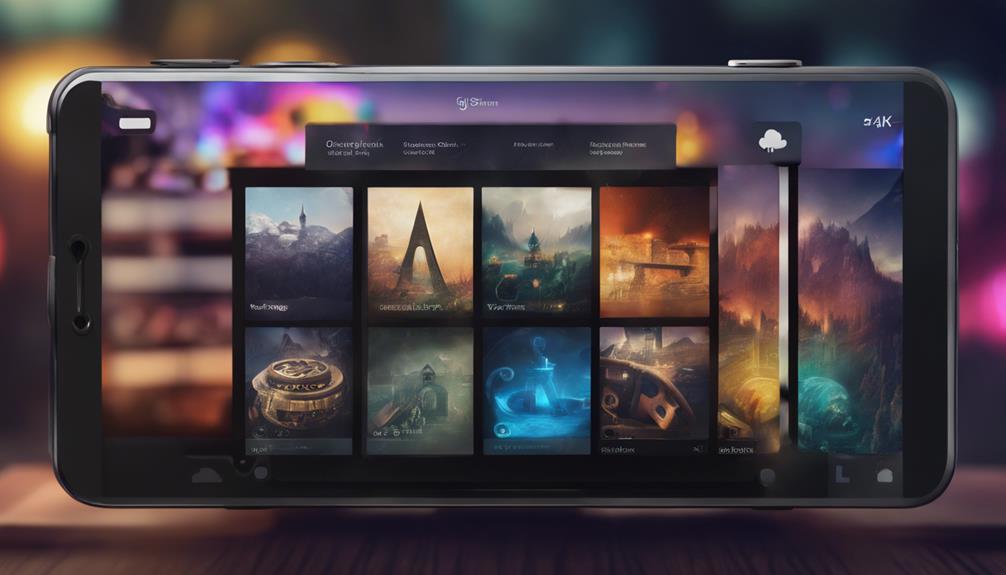
Customizing your Steam Deck allows you to make it uniquely yours. From selecting personalized wallpapers to customizing clock styles and color themes, there are various ways to add your touch to the lock screen.
These options not only enhance the visual appeal but also offer a tailored user experience that reflects your style and preferences.
Customizing Lock Screen
Personalize your Steam Deck by customizing the lock screen with various wallpapers and clock styles. Enhance your lock screen experience by selecting wallpapers from pre-installed images or adding custom wallpapers from your library. Choose different clock styles and customize color themes to perfectly match your selected wallpaper, creating a personalized touch to your Steam Deck's lock screen.
Enjoy the convenience of accessing quick settings for Wi-Fi, Bluetooth, and brightness directly from the lock screen, making it easier to manage essential functions without accessing the device. Stay informed and in control with the ability to view notifications and manage music playback right from the lock screen, improving user accessibility and efficiency. This lock screen update aims to streamline navigation, enhance visibility, and offer a more intuitive user experience on the Steam Deck.
- Select wallpapers from pre-installed images or add custom wallpapers
- Choose different clock styles
- Customize color themes to match your wallpaper
- Access quick settings for Wi-Fi, Bluetooth, and brightness
- View notifications and control music playback
Choosing Wallpaper Themes
To enhance your Steam Deck's lock screen, users can begin by selecting wallpaper themes that reflect their unique style and preferences. The Steam Deck offers the option to choose from pre-installed wallpapers or add custom wallpapers from your library, allowing for a personalized touch to your device's lock screen.
Along with selecting wallpapers, users can customize clock styles and color themes to harmonize with their chosen wallpaper theme, further enhancing the aesthetic appeal of the lock screen. The ability to personalize the appearance of the lock screen with various options guarantees that users can tailor the look to suit their individual tastes.
With a range of customization options available, users have the freedom to make their Steam Deck lock screen uniquely theirs. By choosing different wallpapers and themes, users can enjoy a visually appealing lock screen that resonates with their style preferences and adds a personalized touch to their Steam Deck experience.
Adding Personal Touches
One can infuse their Steam Deck with a touch of individuality by customizing various aspects of the device to reflect personal style preferences. Here are some ways to personalize your Steam Deck:
- Customize your lock screen wallpaper with pre-installed images or add your own from your library.
- Choose from different clock styles to personalize the appearance of your lock screen.
- Customize color themes to match your wallpaper and create a cohesive look.
- Access quick settings for Wi-Fi, Bluetooth, and brightness directly from the lock screen.
- Enjoy music playback controls on the lock screen for added convenience.
Setting Up Password Protection

How can you set up password protection on your Steam Deck to enhance security?
To add an extra layer of security to your Steam Deck, you can set up password protection by accessing the Security tab in Settings. By nominating a secure six-digit PIN code through device controls, you can guarantee that your Steam Deck remains protected from unauthorized access. This PIN will be required whenever you lock the screen or switch to Desktop mode, safeguarding your device and data.
Setting up a lock screen on your Steam Deck is vital in preventing unauthorized users from gaining access to your device. Remember that changes to your lock screen settings may take a few minutes to apply after downloading the lock screen update.
Exploring Lock Screen Features

Exploring the versatile functionality of the lock screen on the Steam Deck reveals a wealth of customizable features and enhanced security options for users. The latest update brings a range of features aimed at improving user experience and ensuring data safety:
- Customizable Wallpapers: Users can personalize their lock screen with custom wallpapers to reflect their style and preferences.
- Quick Settings Menu: Access essential settings directly from the lock screen for convenience and quick adjustments.
- Notification Viewing: Stay informed with notifications visible on the lock screen, keeping you up to date on important events.
- Music Playback Control: Manage music playback without accessing the device, offering seamless control at your fingertips.
- PIN or Password Protection: Set up a PIN or password to secure your Steam Deck, adding an extra layer of protection against unauthorized access.
These security features, combined with the customization options, make the lock screen a powerful tool on the Steam Deck, enhancing both usability and data security.
Security Tips for Steam Deck Users

To improve security on your Steam Deck, consider implementing these essential tips for users. Set a six-digit PIN on your Steam Deck to prevent unauthorized access and protect your account.
The recent lock screen update introduces customizable wallpapers, a quick settings menu, and music controls, enhancing both security and convenience. If needed, you can easily reset your PIN by accessing the Security tab in Settings and selecting 'Reset PIN.'
Avoid applying updates in Desktop Mode to steer clear of technical issues with the lock screen feature. Enabling the lock screen is vital to safeguard your settings, game saves, and device from tampering or potential theft.
Frequently Asked Questions
How to Put a Lock Screen on a Steam Deck?
To put a lock screen on a Steam Deck, users can access the Security tab in Settings. They've the option to choose when the lock screen appears based on preferences.
By setting a secure six-digit PIN, unauthorized access to the device can be prevented. Users can easily reset the PIN by going to the Security tab and selecting 'Reset PIN.'
These added security features don't impact the performance of the Steam Deck.
How to Put a Lock on a Steam Deck?
To secure a lock on a Steam Deck, access the Security tab in Settings and set up a secure six-digit PIN. This PIN guarantees protection from unauthorized access.
The lock screen update offers customizable wallpapers and a convenient quick settings menu.
Should the need arise, resetting the PIN is simple by returning to the Security tab and selecting 'Reset PIN.'
Safeguard the safety of your device by preventing tampering with settings or unauthorized use.
Can You Put a Passcode on a Steam Deck?
When it comes to securing your Steam Deck, users can indeed set a passcode for added protection. This feature not only prevents unauthorized access but also safeguards sensitive data.
By setting up a six-digit PIN through the Security tab in Settings, users can customize when the lock screen appears to suit their preferences.
This latest update enhances the Steam Deck's security measures, ensuring a safer user experience.
How to Lock Desktop Mode in Steam Deck?
To lock Desktop Mode on the Steam Deck, users can set up a PIN in the Security tab of the device settings. This PIN acts as a safeguard against unauthorized access to system settings and personal data.
When switching to Desktop Mode or when the device locks automatically, the user will be prompted to enter the secure six-digit PIN.
This added layer of security guarantees protection of user information and settings on the Steam Deck.
Conclusion
To sum up, setting a lock screen on your Steam Deck not only enhances security but also adds a layer of personalization to your device. It symbolizes your commitment to safeguarding your information and maintaining privacy.
By following the simple steps outlined in this article, users can tailor their lock screen to reflect their unique style while keeping their device secure. Remember, a small action like setting a lock screen can go a long way in protecting your valuable data.










